Integrating JavaScript with SCSS allows you to dynamically modify styles, creating more interactive and responsive web experiences. This article explores how to use JavaScript to manipulate SCSS-generated styles, provides practical examples, and discusses the benefits of combining these two powerful technologies.
Introduction to Dynamic Styling
Dynamic styling refers to the ability to change CSS properties and values in response to user interactions or other events. By using JavaScript, you can dynamically modify styles generated by SCSS, enabling more interactive and responsive web applications.
Why Use JavaScript for Dynamic Styling?
- Interactivity: Enhance user experience by updating styles based on user actions, such as clicks, hovers, and form inputs.
- Responsiveness: Adapt styles to different screen sizes and orientations in real-time.
- Customization: Allow users to personalize their experience by changing themes, fonts, and colors.
Setting Up SCSS and JavaScript Integration
To dynamically modify SCSS-generated styles with JavaScript, you'll need to set up your project with SCSS and JavaScript files. This section provides a basic setup guide.
1. Install SCSS (Sass):
# Install Sass globally using npm
npm install -g sass2. Create SCSS and JavaScript Files:
Create an SCSS file and a JavaScript file in your project directory:
styles.scssscript.js
3. Compile SCSS to CSS:
# Compile SCSS to CSS
sass styles.scss styles.css --watchPractical Examples of Dynamic Styling
Let's explore some practical examples of how to use JavaScript to dynamically modify SCSS-generated styles.
Example 1: Changing Background Color
In this example, we'll change the background color of a div element based on user input.
HTML:
<!-- HTML structure -->
<div id="color-box">Color Box</div>
<input type="color" id="color-picker" value="#3498db">SCSS:
// SCSS styles
#color-box {
width: 200px;
height: 200px;
background-color: $primary-color;
}JavaScript:
// JavaScript to change background color
document.getElementById('color-picker').addEventListener('input', function(event) {
document.getElementById('color-box').style.backgroundColor = event.target.value;
});Advanced Techniques for Dynamic Styling
Beyond basic style changes, you can use JavaScript to manipulate more complex SCSS-generated styles. This section explores advanced techniques for dynamic styling.
Example 2: Toggling Dark Mode
Implementing a dark mode toggle allows users to switch between light and dark themes.
HTML:
<!-- HTML structure -->
<button id="theme-toggle">Toggle Dark Mode</button>SCSS:
// SCSS styles
body {
background-color: $light-background;
color: $light-text;
}
body.dark-mode {
background-color: $dark-background;
color: $dark-text;
}JavaScript:
// JavaScript to toggle dark mode
document.getElementById('theme-toggle').addEventListener('click', function() {
document.body.classList.toggle('dark-mode');
});Combining SCSS with CSS Variables
CSS variables (custom properties) offer a powerful way to dynamically change styles. You can combine SCSS and CSS variables to create more flexible and dynamic stylesheets.
Example 3: Dynamic Theming with CSS Variables
Using CSS variables, you can create a theme system that can be easily toggled with JavaScript.
HTML:
<!-- HTML structure -->
<div id="themed-box">Themed Box</div>
<button id="theme-switch">Switch Theme</button>SCSS:
// SCSS styles with CSS variables
:root {
--primary-color: #3498db;
--secondary-color: #2ecc71;
}
.theme-light {
--background: #fff;
--text-color: #333;
}
.theme-dark {
--background: #333;
--text-color: #fff;
}
#themed-box {
background-color: var(--background);
color: var(--text-color);
}JavaScript:
// JavaScript to switch themes
document.getElementById('theme-switch').addEventListener('click', function() {
document.body.classList.toggle('theme-light');
document.body.classList.toggle('theme-dark');
});Best Practices and Considerations
When using JavaScript to modify SCSS-generated styles, it's important to follow best practices to ensure maintainable and efficient code.
1. Keep JavaScript and SCSS Separate:
Maintain a clear separation between your JavaScript and SCSS code to ensure modularity and ease of maintenance.
2. Use Classes for State Changes:
Whenever possible, use CSS classes to represent different states (e.g., dark mode) instead of applying inline styles with JavaScript.
3. Optimize Performance:
Avoid frequent and costly DOM manipulations. Batch style changes together and use requestAnimationFrame for smooth animations.
4. Test Across Browsers:
Ensure that your dynamic styles work consistently across different browsers and devices. Use tools like BrowserStack for cross-browser testing.
Fun Facts and Little-Known Insights:
- Fun Fact: You can use CSS custom properties (CSS variables) to create dynamic themes that can be easily toggled with JavaScript.
- Insight: Combining JavaScript and SCSS opens up a world of possibilities for creating interactive and responsive web applications.
- Secret: You can use CSS-in-JS libraries like styled-components to manage styles in JavaScript while leveraging the power of SCSS.
Conclusion
Using JavaScript to modify SCSS-generated styles dynamically can greatly enhance the interactivity and responsiveness of your web applications. By following best practices and exploring advanced techniques, you can create engaging user experiences that adapt to user interactions and preferences. Embrace the power of combining JavaScript and SCSS to create dynamic, flexible, and maintainable stylesheets that provide a richer user experience.
 Reviewed by Curious Explorer
on
Thursday, December 12, 2024
Rating:
Reviewed by Curious Explorer
on
Thursday, December 12, 2024
Rating:
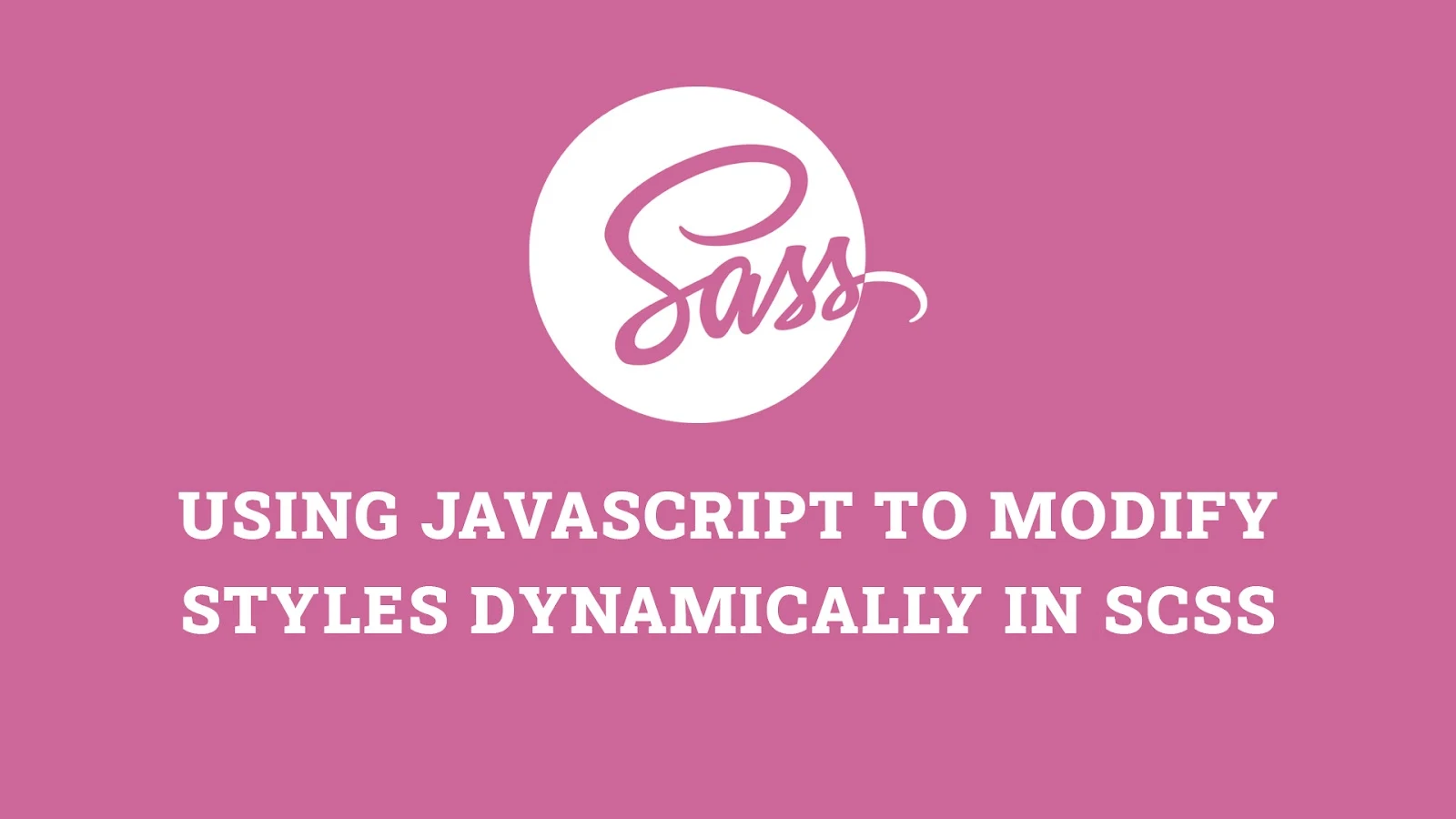



No comments: