Styling components in JavaScript frameworks like React, Vue, and Angular can greatly enhance the modularity, maintainability, and scalability of your web applications. SCSS (Sass) provides advanced features like variables, mixins, and nesting that help in writing clean, efficient, and maintainable styles. This article explores how to style components in React, Vue, and Angular using SCSS, with practical examples and best practices.
Introduction to SCSS and JavaScript Frameworks
SCSS (Sass) is a CSS preprocessor that extends the capabilities of CSS with features like variables, nested rules, mixins, and functions. JavaScript frameworks like React, Vue, and Angular provide a structured way to build interactive and dynamic user interfaces. Integrating SCSS with these frameworks allows developers to leverage the benefits of both technologies, creating scalable and maintainable styles for their applications.
Benefits of Using SCSS with JavaScript Frameworks:
- Modularity: SCSS makes it easy to organize and reuse styles across different components.
- Maintainability: Features like variables and mixins help in writing maintainable and consistent styles.
- Scalability: SCSS supports advanced features that enable writing scalable and efficient styles.
Styling Components in React with SCSS
React is a popular JavaScript library for building user interfaces. Integrating SCSS with React allows for more modular and maintainable styles. This section provides an example of how to style a React component using SCSS.
Example: Styling a Button Component
1. Create a React Component:
import React from 'react';
import './Button.scss';
const Button = ({ text }) => (
<button className="btn">{text}</button>
);;
export default Button;2. Create SCSS File for the Component:
// Button.scss
.btn {
background-color: $primary-color;
color: #fff;
padding: 10px 20px;
border: none;
cursor: pointer;
}Styling Components in Vue with SCSS
Vue.js is a progressive JavaScript framework for building user interfaces. Integrating SCSS with Vue allows for more modular and maintainable styles. This section provides an example of how to style a Vue component using SCSS.
Example: Styling a Card Component
1. Create a Vue Component:
<!-- Card.vue -->
<template>
<div class="card">
<h3>{{ title }}</h3>
<p>{{ content }}</p>
</div>
</template>
<script>
export default {
name: 'Card',
props: ['title', 'content']
};
</script>
<style lang="scss">
// Card.scss
.card {
background-color: $card-bg;
color: $text-color;
padding: 20px;
border: 1px solid #ccc;
border-radius: 8px;
box-shadow: 0 2px 4px rgba(0, 0, 0, 0.1);
}</style>Styling Components in Angular with SCSS
Angular is a platform for building mobile and desktop web applications. Integrating SCSS with Angular allows for more modular and maintainable styles. This section provides an example of how to style an Angular component using SCSS.
Example: Styling a Header Component
1. Create an Angular Component:
// header.component.ts
import { Component } from '@angular/core';
@Component({
selector: 'app-header',
templateUrl: './header.component.html',
styleUrls: ['./header.component.scss']
})
export class HeaderComponent {
title = 'Header Component';
}2. Create SCSS File for the Component:
// header.component.scss
.header {
background-color: $header-bg;
color: #fff;
padding: 15px 30px;
text-align: center;
}
.header-title {
font-size: 24px;
margin: 0;
}Styling Components in Angular with SCSS
Angular is a platform for building mobile and desktop web applications. Integrating SCSS with Angular allows for more modular and maintainable styles. This section provides an example of how to style an Angular component using SCSS.
Example: Styling a Header Component
1. Create an Angular Component:
// header.component.ts
import { Component } from '@angular/core';
@Component({
selector: 'app-header',
templateUrl: './header.component.html',
styleUrls: ['./header.component.scss']
})
export class HeaderComponent {
title = 'Header Component';
}2. Create SCSS File for the Component:
// header.component.scss
.header {
background-color: $header-bg;
color: #fff;
padding: 15px 30px;
text-align: center;
}
.header-title {
font-size: 24px;
margin: 0;
}Best Practices for Styling Components with SCSS
When styling components in JavaScript frameworks with SCSS, it's important to follow best practices to ensure maintainable, efficient, and scalable code.
1. Use Variables for Consistency:
Define variables for common values such as colors, font sizes, and spacing. This ensures consistency across your components and makes it easier to update values in one place.
// Example of SCSS variables
$primary-color: #3498db;
$secondary-color: #2ecc71;
$padding: 10px;
$border-radius: 4px;2. Use Mixins for Reusable Styles:
Create mixins for reusable styles and patterns. This helps reduce code duplication and improves maintainability.
// Example of a SCSS mixin
@mixin flex-center {
display: flex;
justify-content: center;
align-items: center;
}3. Use Scoped Styles:
In Vue and Angular, use scoped styles to limit the scope of your styles to the current component. This prevents styles from leaking and affecting other components.
<!-- Vue Scoped Style -->
<style scoped lang="scss">
.component {
background-color: $primary-color;
}
</style>
:host {
background-color: $primary-color;
}4. Organize Your SCSS Files:
Organize your SCSS files into a logical structure to make your styles easier to manage. Use partials and the @import directive to modularize your styles.
// Example directory structure
scss/
├── abstracts/
│ ├── _variables.scss
│ ├── _mixins.scss
├── components/
│ ├── _button.scss
│ ├── _card.scss
└── main.scss5. Use Naming Conventions:
Adopt a consistent naming convention for your classes and variables, such as BEM (Block Element Modifier). This improves readability and maintainability.
// Example of BEM naming convention
.button__primary {
background-color: $primary-color;
}Fun Facts and Little-Known Insights:
- Fun Fact: Using CSS custom properties (CSS variables) in combination with SCSS can create highly dynamic and customizable styles for your components.
- Insight: The modular nature of SCSS makes it easy to manage large codebases by keeping styles organized and reusable.
- Secret: By leveraging SCSS with JavaScript frameworks, you can create highly interactive and responsive user interfaces that are also maintainable and scalable.
Conclusion
Styling components with JavaScript frameworks like React, Vue, and Angular using SCSS enhances the modularity, maintainability, and scalability of your web applications. By leveraging the advanced features of SCSS, you can create clean, efficient, and reusable styles that are easy to manage and update. Following best practices ensures that your code remains maintainable and efficient, allowing you to create high-quality and responsive user interfaces. Embrace the power of SCSS to unlock the full potential of your JavaScript frameworks and deliver an exceptional user experience.
 Reviewed by Curious Explorer
on
Thursday, December 12, 2024
Rating:
Reviewed by Curious Explorer
on
Thursday, December 12, 2024
Rating:
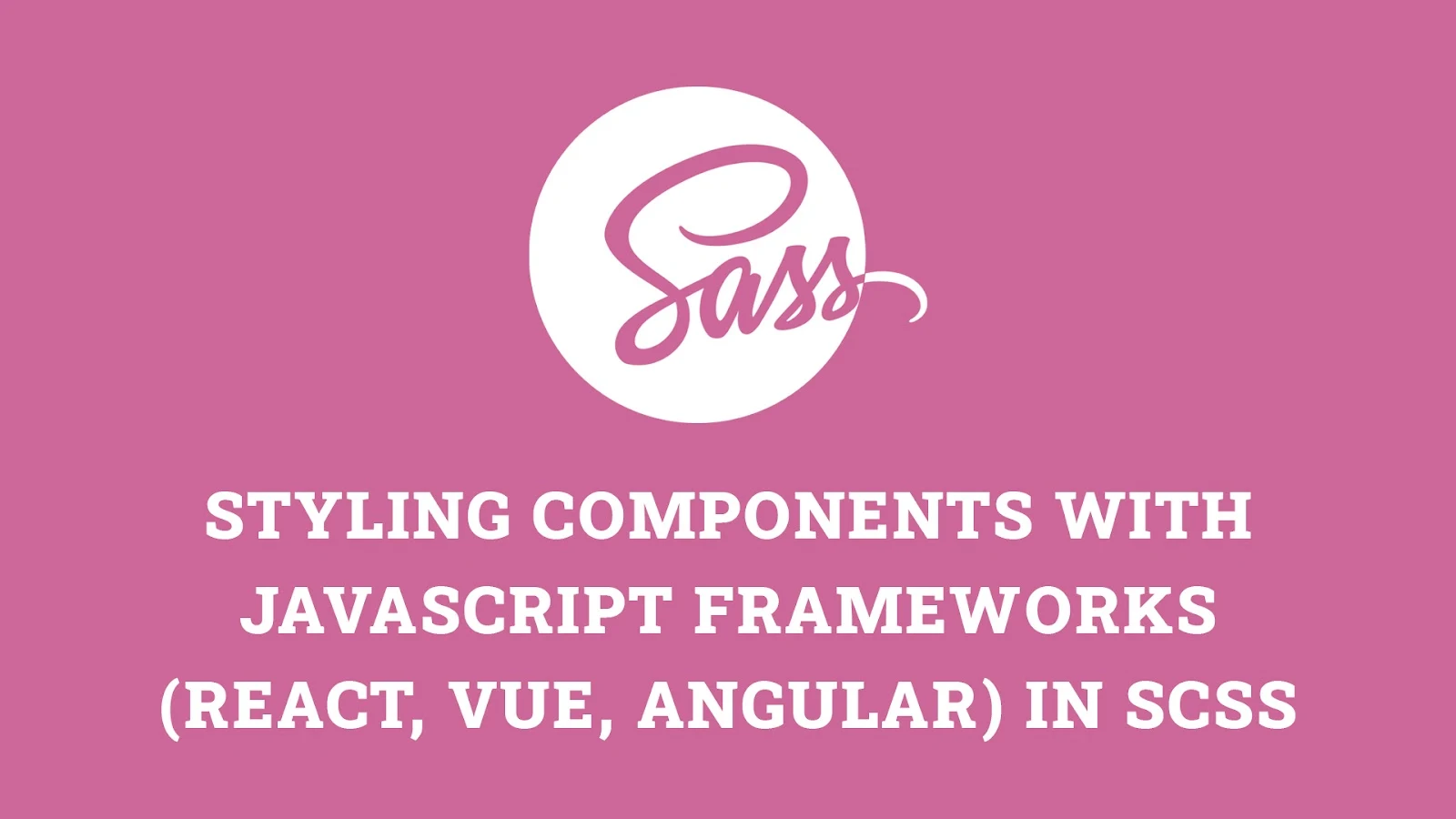



No comments: