CSS functions like calc(), clamp(), min(), and max() offer powerful ways to perform calculations and create responsive designs without relying on JavaScript. These functions allow you to dynamically compute property values based on various factors, making your CSS more flexible and adaptable. In this article, we will explore these CSS functions in detail, along with practical examples to demonstrate their usage effectively.
calc() Function
The calc() function allows you to perform mathematical operations to determine CSS property values. It supports addition (+), subtraction (-), multiplication (*), and division (/). This function is particularly useful for creating responsive layouts and fine-tuning spacing.
Example:
.calc-example {
width: calc(100% - 20px); /* Subtracting 20px from the full width */
padding: calc(2em + 10px); /* Adding 2em and 10px */
font-size: calc(1rem * 1.5); /* Multiplying 1rem by 1.5 */
margin: calc(1vw + 5px); /* Adding 1vw and 5px */
}Supporting HTML:
<!DOCTYPE html>
<html>
<head>
<link rel="stylesheet" href="styles.css">
</head>
<body>
<div class="calc-example">This is a div with calc() function applied</div>
</body>
</html>clamp() Function
The clamp() function allows you to set a value that can adjust within a specified range. It takes three arguments: a minimum value, a preferred value, and a maximum value. This function is ideal for creating responsive designs that adapt to different screen sizes and conditions.
Example:
.clamp-example {
font-size: clamp(1rem, 2.5vw, 2rem); /* Font size will be between 1rem and 2rem, depending on the viewport width */
padding: clamp(10px, 5vw, 50px); /* Padding will be between 10px and 50px, depending on the viewport width */
margin: clamp(5px, 2vw, 20px); /* Margin will be between 5px and 20px, depending on the viewport width */
}Supporting HTML:
<!DOCTYPE html>
<html>
<head>
<link rel="stylesheet" href="styles.css">
</head>
<body>
<div class="clamp-example">This is a div with clamp() function applied</div>
</body>
</html>min() Function
The min() function allows you to set a value that is the smallest of two or more specified values. This function is useful for ensuring that a property does not exceed a certain limit, providing greater control over responsive designs.
Example:
.min-example {
width: min(50%, 300px); /* Width will be the smaller of 50% or 300px */
height: min(100vh, 500px); /* Height will be the smaller of 100vh or 500px */
padding: min(2em, 20px); /* Padding will be the smaller of 2em or 20px */
}Supporting HTML:
<!DOCTYPE html>
<html>
<head>
<link rel="stylesheet" href="styles.css">
</head>
<body>
<div class="min-example">This is a div with min() function applied</div>
</body>
</html>max() Function
The max() function allows you to set a value that is the largest of two or more specified values. This function is useful for ensuring that a property meets a minimum requirement, providing greater control over responsive designs.
Example:
.max-example {
width: max(50%, 300px); /* Width will be the larger of 50% or 300px */
height: max(100vh, 500px); /* Height will be the larger of 100vh or 500px */
padding: max(2em, 20px); /* Padding will be the larger of 2em or 20px */
}Supporting HTML:
<!DOCTYPE html>
<html>
<head>
<link rel="stylesheet" href="styles.css">
</head>
<body>
<div class="max-example">This is a div with max() function applied</div>
</body>
</html>Fun Facts and Little-Known Insights
- Fun Fact: The
calc()function can combine different units, such as percentages and pixels, allowing for more flexible and responsive designs. - Insight: The
clamp()function provides a built-in way to set responsive values with a minimum and maximum limit, making it easier to create fluid designs. - Secret: By using
min()andmax()functions, you can ensure that your designs adapt to different screen sizes while maintaining a minimum and maximum threshold, enhancing the overall user experience.
Conclusion
In this article, we explored the powerful CSS functions calc(), clamp(), min(), and max(), and demonstrated how to use them effectively to create dynamic and responsive designs. These functions allow you to perform mathematical operations and set flexible values based on various factors, making your CSS more adaptable and maintainable. By understanding and utilizing these functions, you can enhance the flexibility and responsiveness of your web designs, creating a better user experience for visitors on all devices.
 Reviewed by Curious Explorer
on
Sunday, December 08, 2024
Rating:
Reviewed by Curious Explorer
on
Sunday, December 08, 2024
Rating:
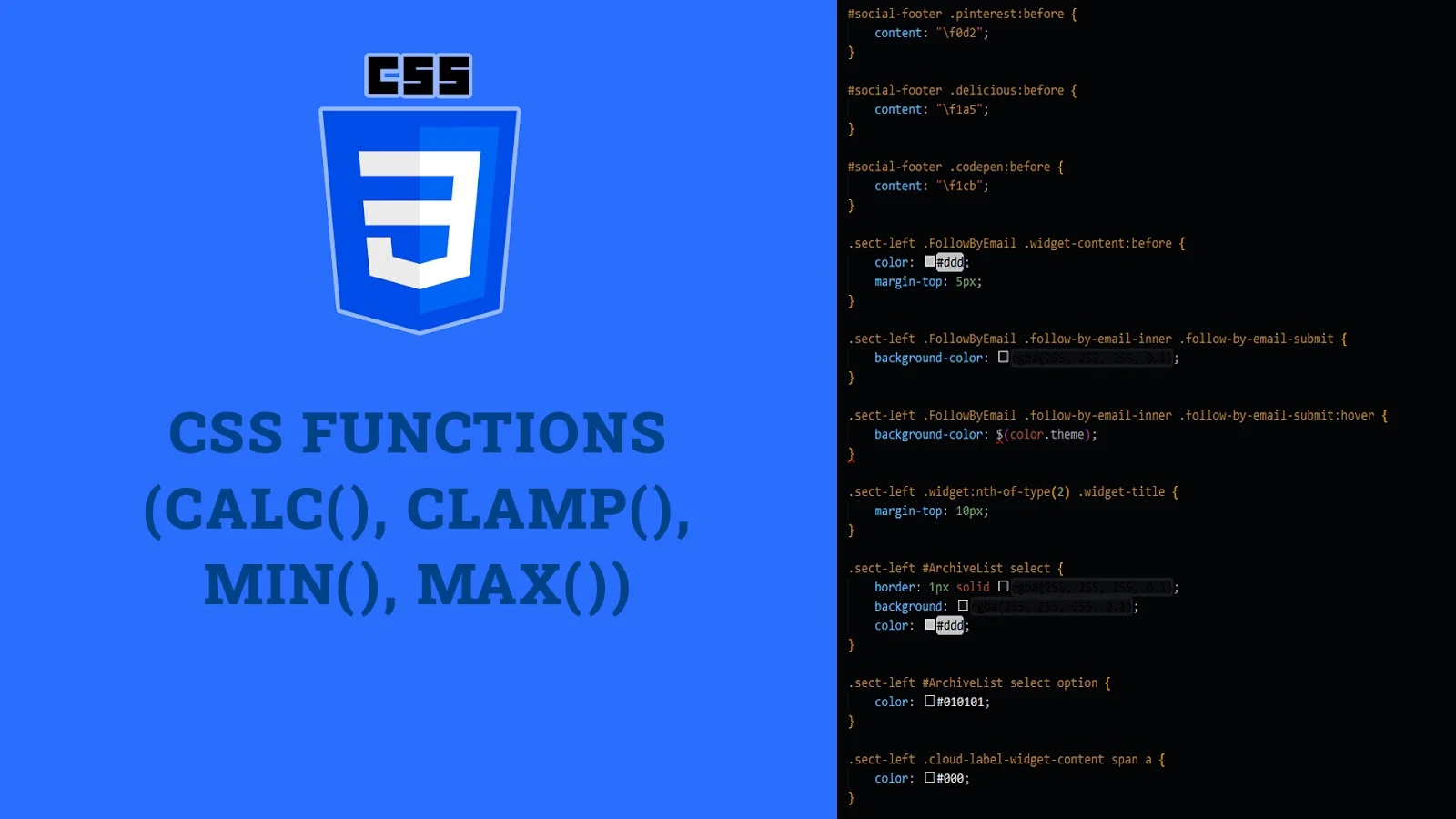



No comments: