Redundancy and CSS bloat can make your stylesheets difficult to manage, slower to load, and harder to maintain. Writing efficient SCSS code helps keep your styles lean, clean, and performant. This article explores best practices for avoiding redundancy and CSS bloat in SCSS, provides practical examples, and discusses the benefits of efficient styling.
Understanding Redundancy and CSS Bloat
Redundancy occurs when the same styles are repeated multiple times within your stylesheets. CSS bloat refers to the accumulation of unnecessary, repetitive, or unused CSS rules, leading to larger files and slower loading times. Both issues can be mitigated by following best practices in your SCSS code.
Key Issues Caused by Redundancy and CSS Bloat:
- Increased File Size: Larger CSS files take longer to download, affecting page load times and overall performance.
- Maintenance Challenges: Redundant code is harder to maintain and update, increasing the risk of inconsistencies and errors.
- Decreased Readability: Excessive and repetitive code makes stylesheets harder to read and understand, slowing down development.
Best Practices for Avoiding Redundancy and CSS Bloat
Following best practices for writing SCSS can help you avoid redundancy and CSS bloat, resulting in more efficient and maintainable stylesheets.
1. Use Variables for Common Values:
Define variables for commonly used values such as colors, font sizes, and spacing. This ensures consistency and makes it easier to update values in one place.
// Define color variables
$primary-color: #3498db;
$secondary-color: #2ecc71;
// Use variables in your styles
.button {
background-color: $primary-color;
color: #fff;
}2. Use Mixins for Reusable Patterns:
Mixins allow you to define reusable blocks of styles that can be included in multiple selectors. This helps reduce code duplication and improves maintainability.
// Define a mixin for flexbox centering
@mixin flex-center {
display: flex;
justify-content: center;
align-items: center;
}
// Use the mixin in your styles
.container {
@include flex-center;
}3. Use Extend for Shared Styles:
The @extend directive allows you to share a set of CSS properties with multiple selectors. This helps reduce code duplication and makes it easier to maintain shared styles.
// Define a placeholder for shared styles
%button-base {
padding: 10px 20px;
border: none;
cursor: pointer;
}
// Use @extend to include shared styles
.button-primary {
@extend %button-base;
background-color: $primary-color;
color: #fff;
}
.button-secondary {
@extend %button-base;
background-color: $secondary-color;
color: #fff;
}Using Partials and Imports
Organizing your SCSS code into separate files (partials) and using @import to include them in your main stylesheet helps keep your code modular and easier to manage. This approach reduces redundancy and ensures that each part of your code is focused on a specific aspect of your design.
Example Directory Structure:
# Example SCSS directory structure
scss/
├── abstracts/
│ ├── _variables.scss
│ ├── _mixins.scss
├── base/
│ ├── _reset.scss
│ ├── _typography.scss
├── components/
│ ├── _button.scss
│ ├── _card.scss
├── layout/
│ ├── _header.scss
│ ├── _footer.scss
├── pages/
│ ├── _home.scss
│ ├── _about.scss
└── main.scss
Example SCSS Files:
Variables (_variables.scss):
// File: abstracts/_variables.scss
$primary-color: #3498db;
$secondary-color: #2ecc71;Button Styles (_button.scss):
// File: components/_button.scss
.button {
background-color: $primary-color;
color: #fff;
}Main Stylesheet (main.scss):
// File: main.scss
@import 'abstracts/variables';
@import 'components/button';2. CSS Frameworks:
Using CSS frameworks like Bootstrap or Foundation can help you avoid redundancy and CSS bloat by providing pre-defined, reusable components and styles. These frameworks are designed to be modular and efficient, making it easier to build responsive and consistent designs.
Example Bootstrap Integration:
<!-- Add Bootstrap CSS to your project -->
<link rel="stylesheet" href="https://stackpath.bootstrapcdn.com/bootstrap/4.5.2/css/bootstrap.min.css">
<!-- Use Bootstrap classes in your HTML -->
<button class="btn btn-primary">Primary Button</button>
<button class="btn btn-secondary">Secondary Button</button>Fun Facts and Little-Known Insights
- Fun Fact: The SCSS syntax is a superset of CSS, meaning any valid CSS is also valid SCSS. This makes it easy to integrate SCSS into existing projects.
- Insight: The
@extenddirective can help you avoid CSS bloat by allowing you to share common styles across multiple selectors, reducing the amount of duplicated code. - Secret: Using tools like Autoprefixer can save you time and effort, ensuring your styles are compatible across different browsers without manual intervention.
- Trivia: CSS frameworks like Bootstrap are designed to be modular and efficient, providing pre-defined, reusable components that help you avoid redundancy and CSS bloat.
- Hidden Gem: Organizing your SCSS files into separate partials and using
@importensures that your code is modular and focused, making it easier to manage and update.
Conclusion
Avoiding redundancy and CSS bloat in SCSS is essential for creating efficient, maintainable, and scalable stylesheets. By following best practices such as using variables, mixins, and extend, organizing your SCSS files into partials, and leveraging CSS tools and frameworks, you can create lean, clean, and performant stylesheets. Embrace the principles of efficient styling to enhance your web development workflow and deliver high-quality, optimized styles.
 Reviewed by Curious Explorer
on
Thursday, December 12, 2024
Rating:
Reviewed by Curious Explorer
on
Thursday, December 12, 2024
Rating:
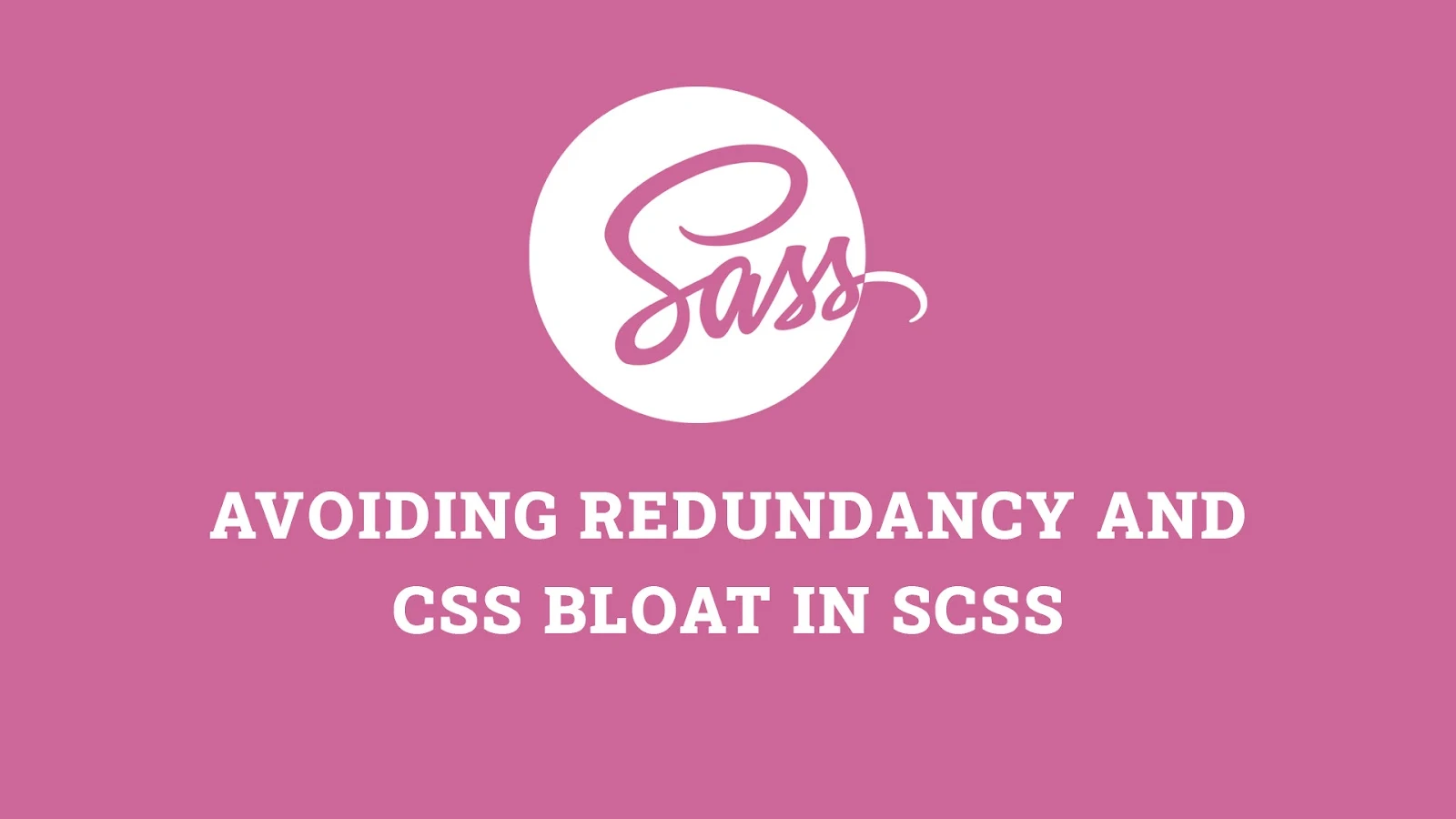



No comments: