CSS3 introduces a range of advanced text styling techniques that can greatly enhance the visual appeal and readability of your web content. Two powerful features are text shadows and word wrapping. These features allow developers to add depth and clarity to text elements, creating engaging and user-friendly web designs. This article will explore these techniques in detail, provide practical examples, and demonstrate how to use them effectively.
Text Shadows
Text shadows are a versatile and visually striking way to add depth and emphasis to text elements. The text-shadow property in CSS3 allows you to apply shadow effects to text, creating a three-dimensional appearance or highlighting specific areas.
Basic Syntax:
element {
text-shadow: horizontal-offset vertical-offset blur-radius color;
}Example:
<h1>Text Shadow Example</h1>h1 {
text-shadow: 2px 2px 5px rgba(0, 0, 0, 0.3);
}Multiple Shadows:
You can apply multiple text shadows to a single text element by separating each shadow definition with a comma.
<h2>Multiple Text Shadows</h2>h2 {
text-shadow: 1px 1px 2px rgba(0, 0, 0, 0.3), 2px 2px 5px rgba(255, 0, 0, 0.3);
}Word Wrapping
Word wrapping ensures that long words or lines of text are properly broken to fit within the container, preventing overflow and maintaining readability. The word-wrap and overflow-wrap properties in CSS3 enable you to control how text wraps within an element.
Basic Syntax:
element {
word-wrap: break-word;
overflow-wrap: break-word;
}Example:
<div>Long text that should wrap properly inside its container to avoid overflow.</div>div {
width: 300px;
word-wrap: break-word;
overflow-wrap: break-word;
border: 1px solid #ccc;
padding: 10px;
}Hyphenation:
In addition to word wrapping, you can also control hyphenation using the hyphens property. This property allows you to specify whether words should be hyphenated when they are broken across lines.
element {
hyphens: auto;
}Example:
<div>Hyphenation example for a long word that should break properly with hyphens.</div>div {
width: 200px;
hyphens: auto;
border: 1px solid #ccc;
padding: 10px;
}Combining Text Shadows and Word Wrapping
By combining text shadows and word wrapping, you can create visually appealing and readable text elements that adapt well to different screen sizes and content lengths. Here’s an example that demonstrates how to use both features together.
Example:
<div>
<h3>Advanced Text Styling Example</h3>
<p>This is an example of combining text shadows and word wrapping in a CSS3 styled element.</p>
</div>div {
width: 400px;
border: 1px solid #ccc;
padding: 20px;
}
h3 {
text-shadow: 2px 2px 5px rgba(0, 0, 0, 0.3);
}
p {
word-wrap: break-word;
overflow-wrap: break-word;
hyphens: auto;
}Fun Facts and Little-Known Insights
- Fun Fact: The
text-shadowproperty can accept multiple shadow definitions, allowing for complex shadow effects with just a single line of CSS. - Insight: The
word-wrapandoverflow-wrapproperties are interchangeable in modern browsers, butoverflow-wrapis the preferred property. - Secret: You can create neon text effects using
text-shadowby applying multiple, bright-colored shadows. - Trivia: The
hyphensproperty supports language-specific hyphenation rules, making it useful for multilingual websites. - Hidden Gem: Combining text shadows with animations can create visually striking effects, such as glowing or shifting text shadows.
Conclusion
Advanced text styling techniques in CSS3, such as text shadows and word wrapping, provide powerful tools for enhancing the visual appeal and readability of your web content. By mastering these features, developers can create engaging and user-friendly designs that adapt to various screen sizes and content lengths. Combining text shadows with word wrapping and hyphenation allows for creative and effective text styling that captivates users. Embrace the capabilities of CSS3 to elevate your web typography and create visually stunning and accessible web designs.
 Reviewed by Curious Explorer
on
Sunday, December 08, 2024
Rating:
Reviewed by Curious Explorer
on
Sunday, December 08, 2024
Rating:
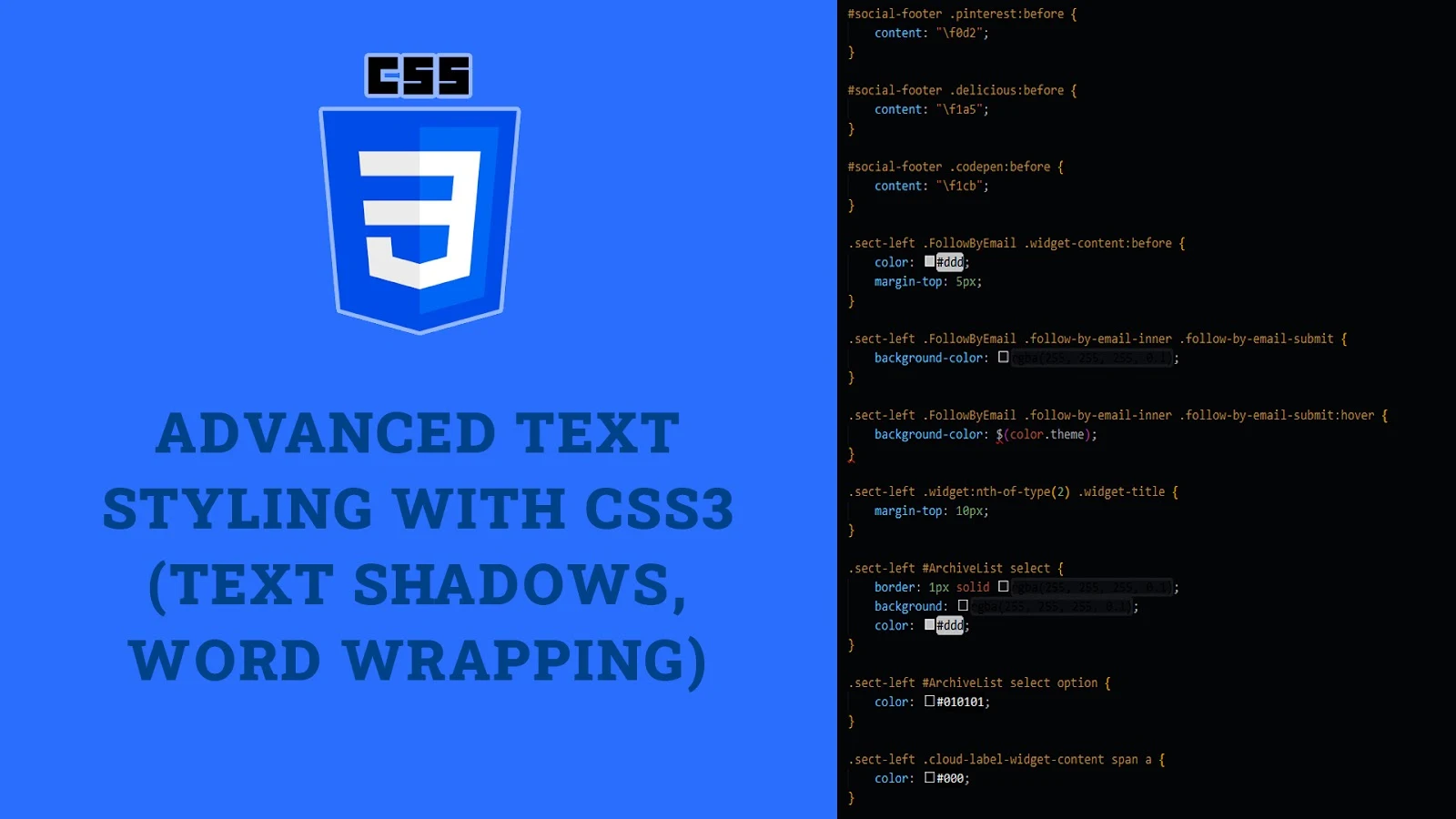



No comments: