Introduction
The Context API in React provides a way to pass data through the component tree without having to pass props down manually at every level. It was introduced in React 16.3 as a more powerful and easier-to-use alternative to prop drilling and legacy context. This article will explore what the Context API is, how it works, and why it's useful.
What is the Context API?
The Context API is a feature in React that allows you to share state and other data across components without passing props through every level of the component tree. It simplifies state management, especially in large applications where state needs to be accessed by many components at different levels.
Key Components of the Context API
- React.createContext: Creates a context object. When React renders a component that subscribes to this context object, it will read the current context value from the closest matching provider above it in the tree.
- Provider: A component that provides a value to its descendants. All consumers that are descendants of this provider will re-render whenever the provider's value changes.
- Consumer: A component that subscribes to context changes. This component requires a function as its child, which receives the current context value and returns a React node.
When to Use the Context API
The Context API is useful when you need to share data that can be considered global for a tree of React components, such as the current authenticated user, theme, or language preference. It helps avoid prop drilling, which is the process of passing props through multiple levels of components to reach the one that needs the data.
Creating a Context
To create a context, use the React.createContext function. This function returns a context object with a Provider and a Consumer component.
Example of Creating a Context
/* File: ThemeContext.js */
import React from 'react';
const ThemeContext = React.createContext('light');
export default ThemeContext;In this example, we create a context with a default value of 'light'.
Using the Provider Component
The Provider component allows you to provide a value to all descendants of the Provider. The value can be any data you want to share, such as state, functions, or objects.
Example of Using the Provider Component
/* File: App.js */
import React, { useState } from 'react';
import ThemeContext from './ThemeContext';
import Toolbar from './Toolbar';
const App = () => {
const [theme, setTheme] = useState('light');
return (
<ThemeContext.Provider value={theme}>
<Toolbar />
<button onClick="() => setTheme(theme === 'light' ? 'dark' : 'light')">
Toggle Theme
</button>
</ThemeContext.Provider>
);
}
export default App;In this example, the ThemeContext.Provider component provides the theme value to its descendants. The value changes when the button is clicked, toggling between 'light' and 'dark'.
Fun Fact
Did you know that React's Context API was inspired by the need to manage global state without relying on third-party libraries like Redux or MobX? It provides a simpler and more intuitive way to share state across components!
Conclusion
The Context API in React is a powerful tool for managing global state and avoiding prop drilling. By using context, you can simplify your state management and make your components more maintainable. Keep experimenting with the Context API to master its capabilities and enhance your React applications.
 Reviewed by Curious Explorer
on
Tuesday, November 26, 2024
Rating:
Reviewed by Curious Explorer
on
Tuesday, November 26, 2024
Rating:
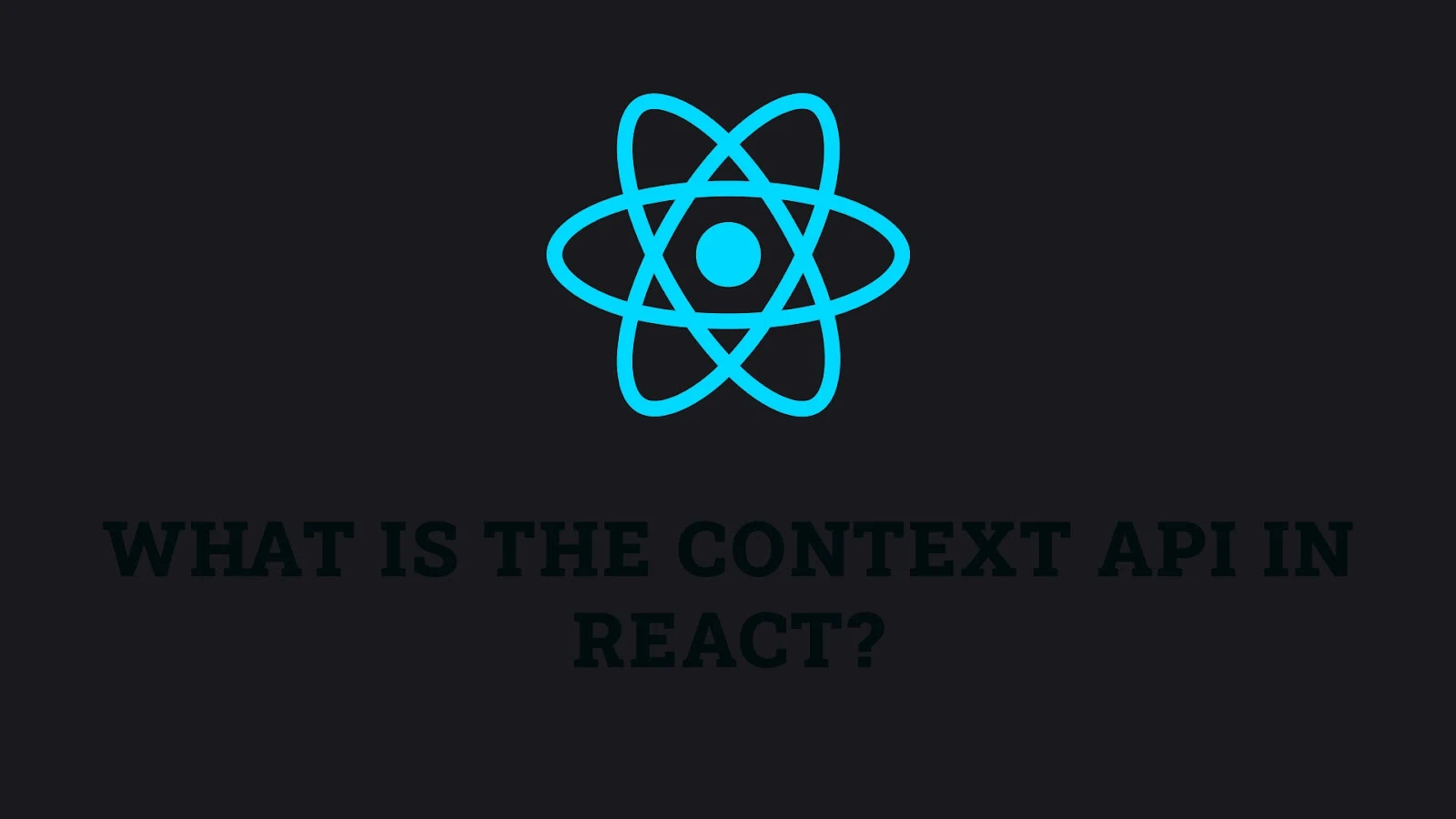



No comments: