Introduction
The Geolocation API allows web applications to access the geographical location of a device. This powerful feature can be used in various applications, from mapping and navigation to location-based services and content personalization. This article explores how to use the Geolocation API with JavaScript, providing detailed explanations and practical examples to help you implement this feature effectively in your web applications.
Understanding the Geolocation API
The Geolocation API provides a simple and standardized way to retrieve the geographical location of a device. It is part of the HTML5 specification and is supported by most modern browsers. The API uses various sources to determine the device's location, including GPS, Wi-Fi, and cell tower triangulation.
Key Methods
- getCurrentPosition: Retrieves the current geographical location of the device.
- watchPosition: Continuously monitors the device's location and provides updates as it changes.
- clearWatch: Stops the continuous monitoring of the device's location initiated by watchPosition.
Using getCurrentPosition
The getCurrentPosition method retrieves the current geographical location of the device. It takes three arguments: a success callback function, an optional error callback function, and an optional options object.
Example: Retrieving the Current Position
// Check if Geolocation is supported
if (navigator.geolocation) {
// Get the current position
navigator.geolocation.getCurrentPosition(
position => {
const latitude = position.coords.latitude;
const longitude = position.coords.longitude;
console.log('Latitude:', latitude);
console.log('Longitude:', longitude);
},
error => {
console.error(error.message);
},
{
enableHighAccuracy: true,
timeout: 10000,
maximumAge: 0
}
);
} else {
console.log('Geolocation is not supported by this browser.');
}Using watchPosition
The watchPosition method continuously monitors the device's location and provides updates as it changes. It takes the same three arguments as getCurrentPosition.
Example: Monitoring Position Changes
// Check if Geolocation is supported
if (navigator.geolocation) {
// Watch the position
const watchId = navigator.geolocation.watchPosition(
position => {
const latitude = position.coords.latitude;
const longitude = position.coords.longitude;
console.log('Latitude:', latitude);
console.log('Longitude:', longitude);
},
error => {
console.error(error.message);
},
{
enableHighAccuracy: true,
timeout: 10000,
maximumAge: 0
}
);
// Stop watching the position after 30 seconds
setTimeout(() => {
navigator.geolocation.clearWatch(watchId);
}, 30000);
} else {
console.log('Geolocation is not supported by this browser.');
}Handling Geolocation Errors
When using the Geolocation API, errors can occur due to various reasons, such as user denial of location access, timeout, or unsupported browser. It is important to handle these errors gracefully.
Common Error Codes
- 1: PERMISSION_DENIED: The user denied the request for Geolocation.
- 2: POSITION_UNAVAILABLE: The location information is unavailable.
- 3: TIMEOUT: The request to get the user's location timed out.
Example: Handling Geolocation Errors
// Error callback function
function handleGeolocationError(error) {
switch (error.code) {
case 1:
console.error('Error: Permission denied');
break;
case 2:
console.error('Error: Position unavailable');
break;
case 3:
console.error('Error: Timeout');
break;
default:
console.error('Error: Unknown error');
break;
}
}Fun Facts and Little-Known Insights
- Fun Fact: The Geolocation API was first introduced as part of the HTML5 specification in 2009, bringing location-based services to web applications.
- Insight: Using the Geolocation API responsibly is crucial for maintaining user trust. Always request permission before accessing location data and provide clear information on how the data will be used.
- Secret: Many popular applications, such as Google Maps and Uber, rely heavily on the Geolocation API to provide location-based services and enhance user experiences.
Conclusion
The Geolocation API is a powerful tool for adding location-based features to web applications. By understanding the key methods and handling errors gracefully, developers can create engaging and responsive applications that leverage geographical data. Whether you're building a simple mapping application or a complex location-based service, using the Geolocation API can significantly enhance the user experience. Remember to use this API responsibly and always prioritize user privacy and consent.
 Reviewed by Curious Explorer
on
Saturday, November 30, 2024
Rating:
Reviewed by Curious Explorer
on
Saturday, November 30, 2024
Rating:
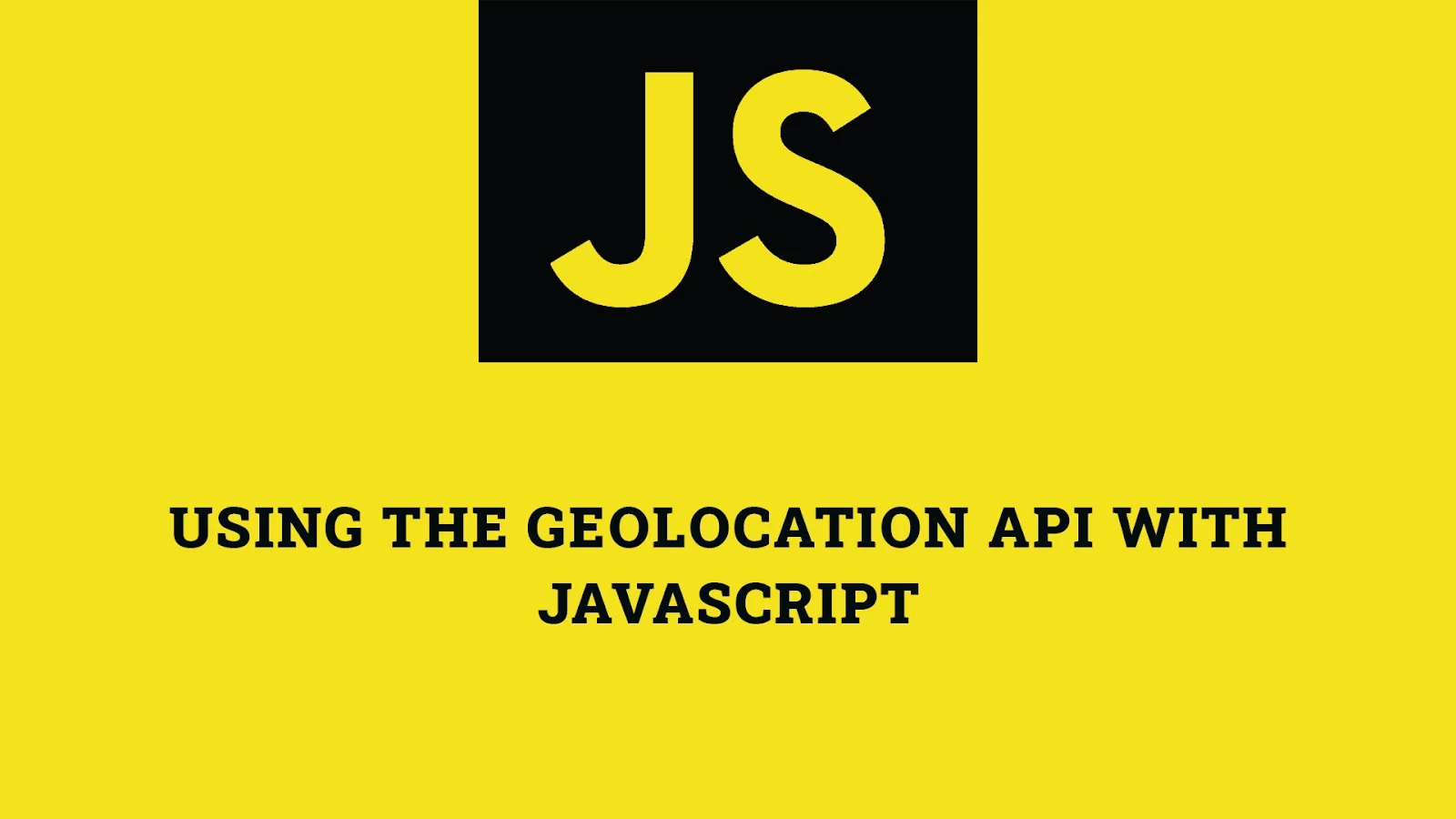



No comments: