Introduction
CSS Modules are a popular approach for styling React components, allowing you to write CSS that's scoped locally to the component. This ensures that styles don't leak out and affect other components, preventing conflicts and making maintenance easier. This article explores how to use CSS Modules for styling React components and their benefits.
What are CSS Modules?
CSS Modules are CSS files in which all class and animation names are scoped locally by default. This means that the styles defined in one CSS Module file do not conflict with styles in another file. Here's a basic example:
/* Button.module.css */
.button {
background-color: blue;
color: white;
padding: 10px 20px;
border: none;
border-radius: 5px;
}
To use these styles in a React component:
import React from 'react';
import styles from './Button.module.css';
function Button() {
return (
<button className={styles.button}>
Click me
</button>
);
}
export default Button;
Benefits of CSS Modules
CSS Modules offer several benefits:
- Scoped Styles: Each CSS file is scoped to the component, preventing style conflicts.
- Maintainability: Easier to maintain and refactor styles without worrying about global impacts.
- Flexibility: Can be combined with other CSS-in-JS solutions for greater flexibility.
Using CSS Modules with Create React App
If you're using Create React App, CSS Modules are supported out of the box. You just need to name your CSS files with the .module.css extension. Here’s how to integrate it:
// Create React App already supports CSS Modules by default
// Name your CSS file as Button.module.css
// Button.module.css
.button {
background-color: blue;
color: white;
padding: 10px 20px;
border: none;
border-radius: 5px;
}
// Button.js
import React from 'react';
import styles from './Button.module.css';
function Button() {
return (
<button className={styles.button}>
Click me
</button>
);
}
export default Button;
Fun Fact
Did you know that the concept of CSS Modules was inspired by the idea of local scoping in JavaScript modules? This ensures that styles are modular and reusable without conflicts.
Conclusion
CSS Modules provide a robust and scalable way to manage styles in React applications. By scoping styles locally to components, they prevent conflicts and make it easier to maintain your codebase. Whether you're building a small project or a large application, CSS Modules can help you keep your styles organized and modular.
 Reviewed by Curious Explorer
on
Tuesday, November 26, 2024
Rating:
Reviewed by Curious Explorer
on
Tuesday, November 26, 2024
Rating:
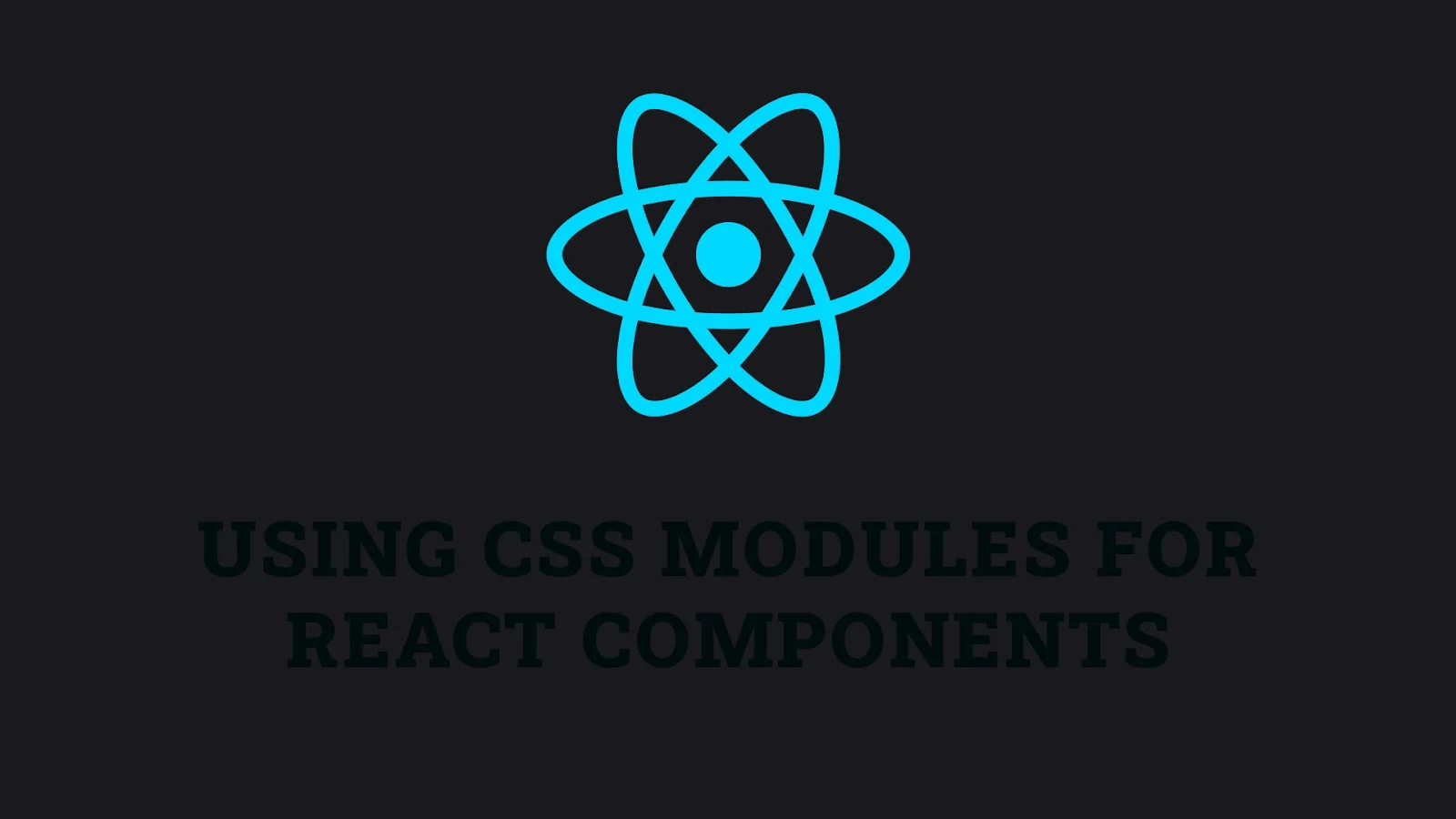



No comments: