Introduction
The Context API in React provides a powerful way to manage global state and share data across components without the need to pass props manually at every level. This article will explore how to use context in both functional and class components, providing practical examples and best practices to help you effectively manage global state in your React applications.
Using Context in Functional Components
Functional components use hooks to access the context. The useContext hook allows you to subscribe to context changes and access the context value directly within your functional components.
Example of Using Context in Functional Components
/* File: ThemeContext.js */
import React from 'react';
const ThemeContext = React.createContext('light');
export default ThemeContext;/* File: App.js */
import React, { useState } from 'react';
import ThemeContext from './ThemeContext';
import Toolbar from './Toolbar';
const App = () => {
const [theme, setTheme] = useState('light');
return (
<ThemeContext.Provider value={theme}>
<Toolbar />
<button onClick="() => setTheme({theme === 'light' ? 'dark' : 'light'})">
Toggle Theme
</button>
</ThemeContext.Provider>
);
}
export default App;/* File: Toolbar.js */
import React, { useContext } from 'react';
import ThemeContext from './ThemeContext';
const Toolbar = () => {
const theme = useContext(ThemeContext);
return (
<div>
<p>The current theme is {theme}</p>
</div>
);
}
export default Toolbar;In this example, the useContext hook is used within the Toolbar functional component to access the current theme value provided by the ThemeContext.Provider.
Using Context in Class Components
Class components use the contextType property to subscribe to context changes and access the context value directly within the class component. Alternatively, you can use the Context.Consumer component to render the context value.
Example of Using Context in Class Components with contextType
/* File: ThemeContext.js */
import React from 'react';
const ThemeContext = React.createContext('light');
export default ThemeContext;/* File: App.js */
import React, { useState } from 'react';
import ThemeContext from './ThemeContext';
import Toolbar from './Toolbar';
const App = () => {
const [theme, setTheme] = useState('light');
return (
<ThemeContext.Provider value={theme}>
<Toolbar />
<button onClick="() => setTheme({theme === 'light' ? 'dark' : 'light'})">
Toggle Theme
</button>
</ThemeContext.Provider>
);
}
export default App;/* File: Toolbar.js */
import React from 'react';
import ThemeContext from './ThemeContext';
class Toolbar extends React.Component {
static contextType = ThemeContext;
render() {
const theme = this.context;
return (
<div>
<p>The current theme is {theme}</p>
</div>
);
}
}
export default Toolbar;In this example, the contextType property is used within the Toolbar class component to access the current theme value provided by the ThemeContext.Provider.
Example of Using Context in Class Components with Context.Consumer
/* File: Toolbar.js */
import React from 'react';
import ThemeContext from './ThemeContext';
class Toolbar extends React.Component {
render() {
return (
<ThemeContext.Consumer>
{theme => (
<div>
<p>The current theme is {theme}</p>
</div>
)}
</ThemeContext.Consumer>
);
}
}
export default Toolbar;In this example, the ThemeContext.Consumer component is used within the Toolbar class component to access the current theme value provided by the ThemeContext.Provider.
Best Practices for Using Context in Functional and Class Components
- Use the useContext Hook in Functional Components: The
useContexthook provides a simpler and more concise way to access context values in functional components. - Use contextType for Simplicity: The
contextTypeproperty is a straightforward way to access context values in class components. - Use Context.Consumer for More Control: The
Context.Consumercomponent gives you more control over how context values are rendered in class components. - Encapsulate Context Logic: Encapsulate context logic in custom hooks or higher-order components to make your code more reusable and maintainable.
Fun Fact
Did you know that React's Context API was designed to work seamlessly with both functional and class components? This flexibility makes it easy to integrate context into your existing codebase, regardless of which component style you prefer!
Conclusion
The Context API in React is a powerful tool for managing global state and sharing data across components. By understanding how to use context in both functional and class components, you can build more maintainable and efficient React applications. Keep experimenting with the Context API to master its capabilities and enhance your projects.
 Reviewed by Curious Explorer
on
Tuesday, November 26, 2024
Rating:
Reviewed by Curious Explorer
on
Tuesday, November 26, 2024
Rating:
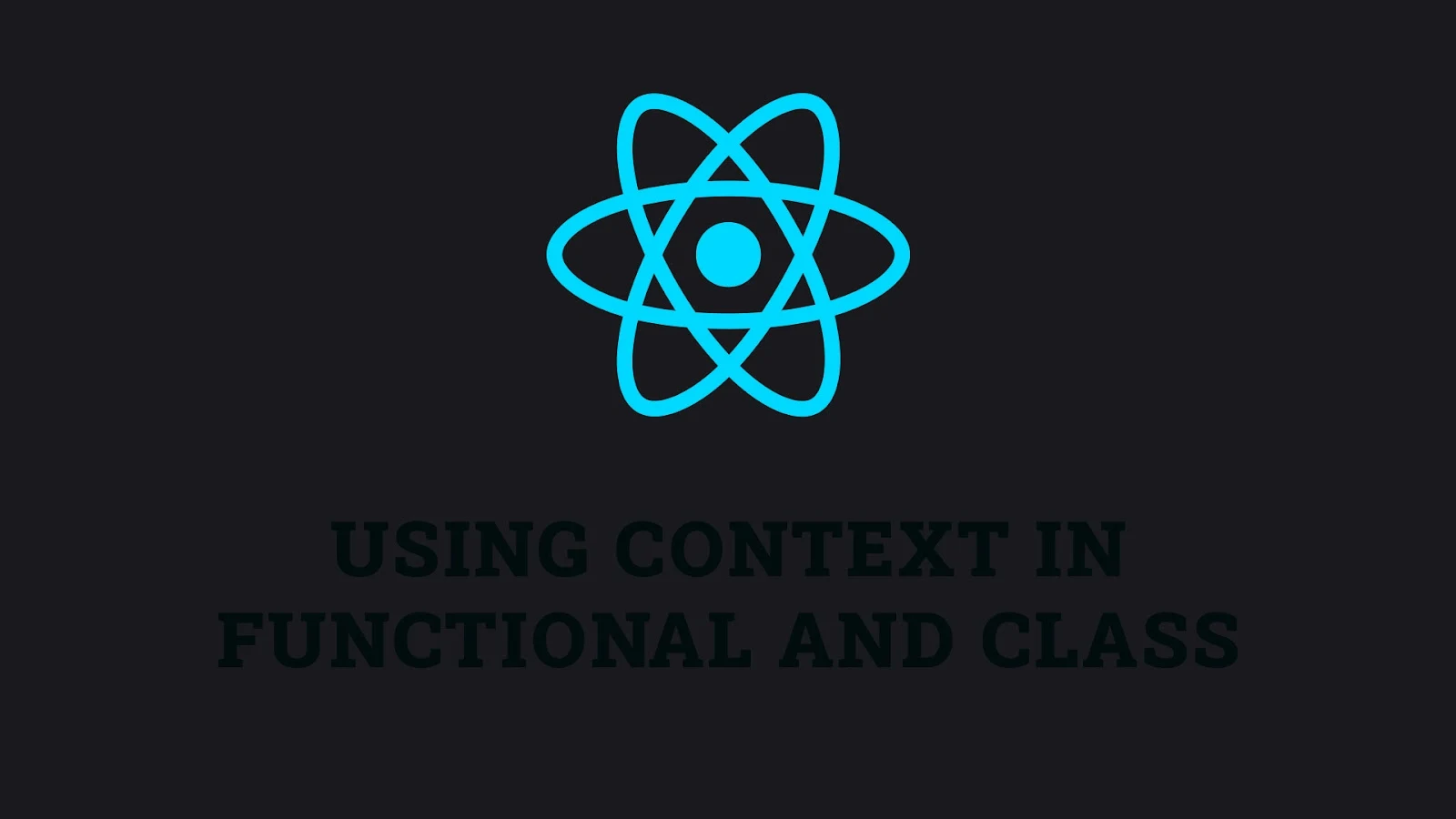



No comments: