Introduction
TypeScript is a statically typed superset of JavaScript that adds optional static typing to the language. It helps developers catch errors early, improve code quality, and enhance productivity. When used with React, TypeScript can provide better type safety, autocompletion, and code navigation, making development smoother and more efficient. This article will introduce you to the basics of TypeScript for React developers, explaining key concepts and providing practical examples.
What is TypeScript?
TypeScript is an open-source programming language developed and maintained by Microsoft. It builds on JavaScript by adding static type definitions, which can help identify errors during development rather than at runtime. TypeScript code is transpiled to JavaScript, ensuring compatibility with existing JavaScript frameworks and libraries.
Benefits of TypeScript
- Improved Code Quality: TypeScript's type system helps catch errors and bugs early in the development process, leading to more reliable and maintainable code.
- Enhanced Developer Experience: TypeScript provides powerful autocompletion, navigation, and refactoring tools, making development more efficient and enjoyable.
- Better Documentation: TypeScript's type annotations act as self-documenting code, making it easier to understand the purpose and usage of functions and variables.
Setting Up TypeScript in a React Project
To get started with TypeScript in a React project, you need to install the necessary dependencies and configure TypeScript.
Example of Setting Up TypeScript
/* Using Create React App */
npx create-react-app my-app --template typescript
/* Manually Adding TypeScript to an Existing Project */
npm install --save typescript @types/node @types/react @types/react-dom
npx tsc --initThe first command creates a new React project with TypeScript support using Create React App. The second set of commands installs TypeScript and the necessary type definitions in an existing React project and initializes the TypeScript configuration file.
TypeScript Basics
Understanding the basics of TypeScript is essential for using it effectively in React projects. Here are some key concepts and features of TypeScript:
Types and Interfaces
Types and interfaces define the shape of objects and the types of values in TypeScript.
Example of Types and Interfaces
/* TypeScript Types */
type Person = {
name: string;
age: number;
};
const john: Person = {
name: 'John Doe',
age: 30
};
/* TypeScript Interfaces */
interface Car {
make: string;
model: string;
year: number;
}
const myCar: Car = {
make: 'Toyota',
model: 'Camry',
year: 2020
};In this example, we define a type Person and an interface Car to specify the structure of objects. We then create objects that conform to these types and interfaces.
Type Inference
TypeScript can infer types based on the values assigned to variables, reducing the need for explicit type annotations.
Example of Type Inference
/* TypeScript Type Inference */
let message = 'Hello, TypeScript'; // TypeScript infers the type as string
message = 123; // Error: Type 'number' is not assignable to type 'string'
let count = 42; // TypeScript infers the type as number
count = 'forty-two'; // Error: Type 'string' is not assignable to type 'number'In this example, TypeScript infers the types of the variables message and count based on the assigned values and enforces type checking.
Advanced TypeScript Features
TypeScript offers several advanced features that can further enhance your React development experience.
Generics
Generics allow you to write reusable and type-safe functions and components.
Example of Using Generics
/* TypeScript Generics */
function identity<T>(value: T): T {
return value;
}
const num = identity(42); // TypeScript infers T as number
const str = identity('Hello'); // TypeScript infers T as string
interface Box<T> {
contents: T;
}
const numberBox: Box<number> = { contents: 100 };
const stringBox: Box<string> = { contents: 'TypeScript' };In this example, we define a generic function identity and a generic interface Box to demonstrate the use of generics in TypeScript.
Type Assertions
Type assertions allow you to override TypeScript's type inference and specify a different type for a value.
Example of Using Type Assertions
/* TypeScript Type Assertions */
let value: any = 'Hello, TypeScript';
let strLength: number = (string>value).length;
// Type assertion using angle-bracket syntax
strLength = (value as string).length; // Type assertion using 'as' syntaxIn this example, we use type assertions to specify that the value is a string and access the length property.
Fun Fact
Did you know that TypeScript was first released in 2012, and its popularity has grown rapidly since then? It is now one of the most widely used programming languages, especially for large-scale web applications!
Conclusion
TypeScript provides powerful features that can enhance your React development experience by improving code quality, type safety, and developer productivity. By understanding the basics of TypeScript and how to use it in your React projects, you can build more reliable and maintainable applications. Keep experimenting with TypeScript to master its use and unlock its full potential in your React projects.
 Reviewed by Curious Explorer
on
Wednesday, November 27, 2024
Rating:
Reviewed by Curious Explorer
on
Wednesday, November 27, 2024
Rating:
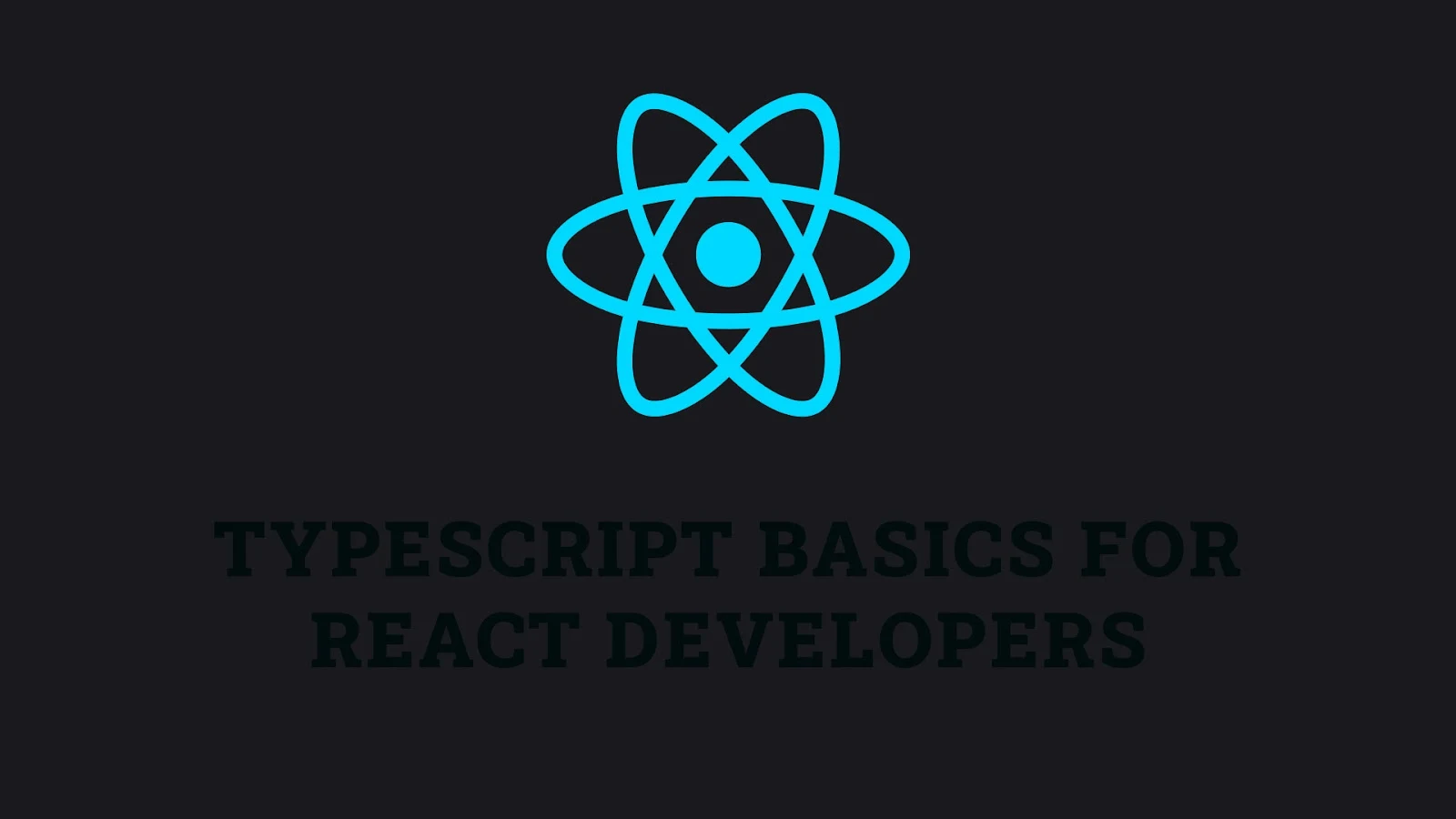



No comments: