Introduction
Profiling and performance monitoring are essential for building efficient React applications. These practices help you identify performance bottlenecks, optimize your code, and ensure a smooth user experience. This article will explore how to use various tools and techniques for profiling and performance monitoring in React applications, providing practical examples and best practices.
What is Profiling?
Profiling is the process of measuring the performance of your application to identify areas that need optimization. It involves analyzing the application's runtime behavior, such as rendering times, CPU usage, and memory consumption. Profiling helps you pinpoint performance bottlenecks and understand how your code behaves under different conditions.
Using React DevTools Profiler
The React DevTools Profiler is a built-in tool that allows you to record performance data and visualize the rendering behavior of your React components. It helps you identify components that are re-rendering too often or taking too long to render.
Example of Using React DevTools Profiler
To use the React DevTools Profiler, follow these steps:
- Install the React DevTools extension for your browser (available for Chrome and Firefox).
- Open your application in the browser and go to the React DevTools panel.
- Navigate to the "Profiler" tab and click the "Start recording" button.
- Interact with your application to record performance data.
- Click the "Stop recording" button to stop the recording and analyze the performance data.
The Profiler will display a flame graph and various metrics that help you understand the rendering behavior of your components.
Using Performance Monitoring Tools
Several performance monitoring tools can help you track the performance of your React applications in real-time. These tools provide insights into various performance metrics and help you identify and resolve performance issues.
Example of Using Lighthouse
Lighthouse is an open-source tool developed by Google that audits the performance, accessibility, and best practices of web applications. It provides detailed reports and suggestions for improving your application's performance.
/* Steps to use Lighthouse: */
1. Open your application in Google Chrome.
2. Open the Chrome DevTools by pressing Ctrl+Shift+I or Cmd+Option+I on Mac.
3. Navigate to the "Lighthouse" tab.
4. Click the "Generate report" button to run an audit on your application.
5. Review the Lighthouse report to identify performance issues and suggestions for improvement.Example of Using Web Vitals
Web Vitals is an initiative by Google to provide unified guidance on the metrics that are essential for delivering a great user experience on the web. It includes metrics like Largest Contentful Paint (LCP), First Input Delay (FID), and Cumulative Layout Shift (CLS).
/* File: index.js */
import React from 'react';
import ReactDOM from 'react-dom';
import App from './App';
import reportWebVitals from './reportWebVitals';
ReactDOM.render(
<React.StrictMode>
<App />
</React.StrictMode>,
document.getElementById('root')
);
reportWebVitals(console.log);In this example, the reportWebVitals function is used to log the Web Vitals metrics to the console. You can further analyze these metrics to identify performance issues and improve your application's performance.
Best Practices for Profiling and Performance Monitoring
- Profile Regularly: Regularly profile your application during development to identify and address performance issues early.
- Use Real-User Data: Use real-user data and interactions to measure the performance of your application under actual usage conditions.
- Analyze Rendering Behavior: Use the React DevTools Profiler to analyze the rendering behavior of your components and optimize their performance.
- Implement Performance Budgets: Set performance budgets to ensure that your application meets specific performance criteria and continuously monitors its performance.
Fun Fact
Did you know that the React DevTools Profiler was introduced in React 16.5? It provides a powerful way to visualize and analyze the performance of your React components, making it easier to optimize your applications!
Conclusion
Profiling and performance monitoring are essential practices for building efficient and high-performing React applications. By using tools like React DevTools Profiler, Lighthouse, and Web Vitals, you can identify performance bottlenecks, optimize your code, and ensure a smooth user experience. Keep experimenting with these techniques to master profiling and performance monitoring in your React projects.
 Reviewed by Curious Explorer
on
Tuesday, November 26, 2024
Rating:
Reviewed by Curious Explorer
on
Tuesday, November 26, 2024
Rating:
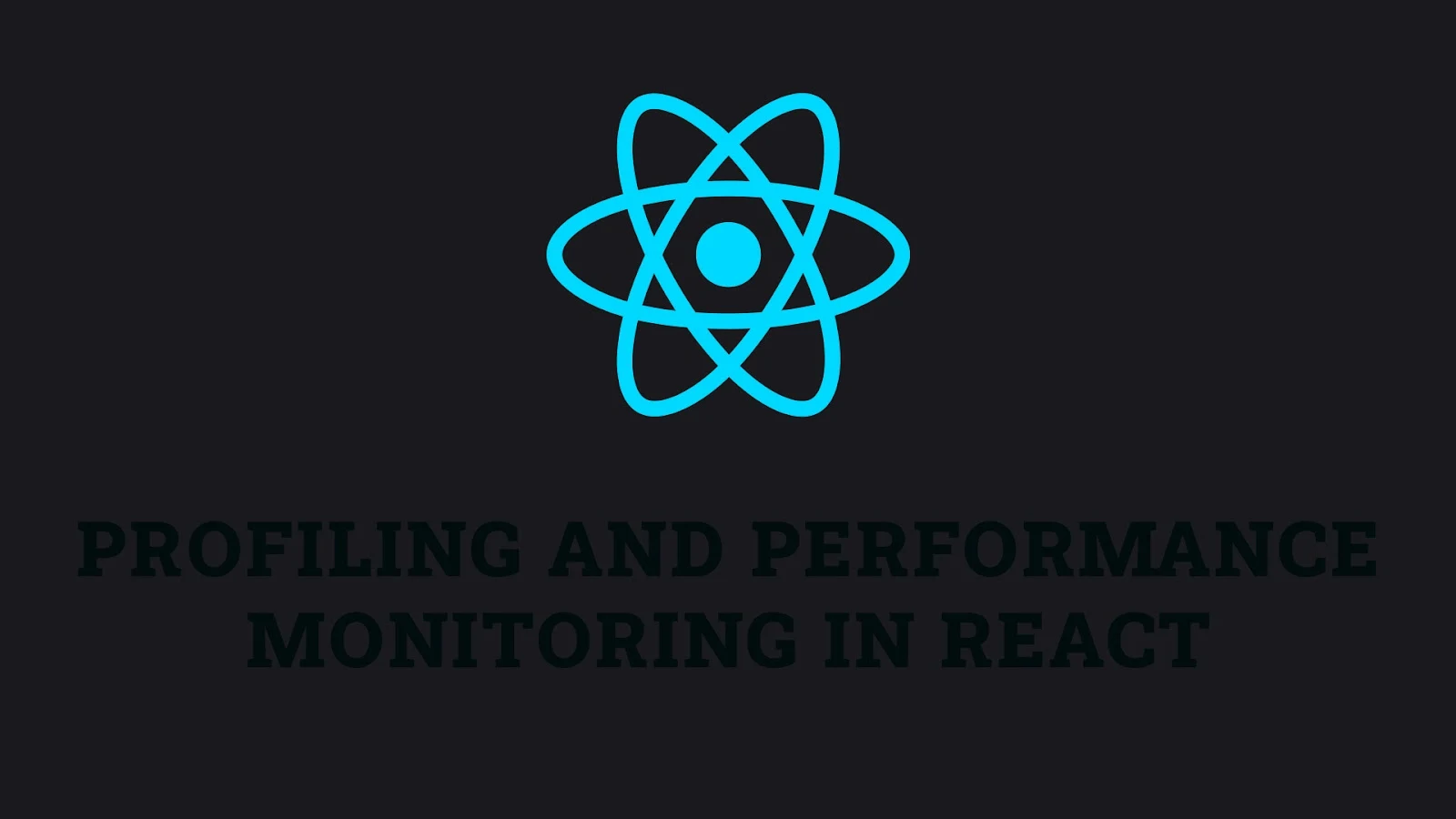



No comments: