Introduction
Memory management and garbage collection are fundamental aspects of any programming language, and JavaScript is no exception. Proper memory management ensures that your applications run efficiently, avoiding memory leaks and performance issues. This article explores how JavaScript handles memory allocation and garbage collection, providing detailed explanations and practical examples to help you manage memory effectively in your JavaScript applications.
Understanding Memory Management in JavaScript
Memory management involves the allocation and deallocation of memory during the execution of a program. In JavaScript, memory management is largely handled automatically by the JavaScript engine through a process known as garbage collection.
Key Concepts of Memory Management
- Heap: The area of memory where objects are allocated.
- Stack: The area of memory where function calls and local variables are stored.
- Garbage Collection: The process of automatically reclaiming memory that is no longer in use.
Memory Allocation
In JavaScript, memory is allocated for variables, objects, and functions. When you declare a variable or create an object, memory is allocated in the heap or stack as needed.
Example: Memory Allocation in JavaScript
// Memory allocation for primitive types (stack)
const number = 42;
const string = 'Hello, world!';
// Memory allocation for objects (heap)
const obj = { name: 'John', age: 30 };
// Memory allocation for functions (heap)
function greet() {
console.log('Hello!');
}Garbage Collection in JavaScript
Garbage collection is the process of automatically identifying and reclaiming memory that is no longer in use by the application. JavaScript uses several garbage collection algorithms to manage memory efficiently.
Mark-and-Sweep Algorithm
The mark-and-sweep algorithm is the most commonly used garbage collection algorithm in JavaScript. It works in two phases: marking and sweeping.
Example: Mark-and-Sweep Algorithm
- Marking Phase: The garbage collector traverses the object graph, marking all reachable objects.
- Sweeping Phase: The garbage collector reclaims memory allocated to objects that are not marked as reachable.
Reference Counting
Reference counting is another garbage collection technique where each object has a reference count that tracks how many other objects refer to it. When the reference count reaches zero, the object can be garbage collected.
Preventing Memory Leaks
Memory leaks occur when memory that is no longer needed is not properly reclaimed, leading to increased memory usage and potential performance issues. Here are some common causes of memory leaks and how to prevent them:
1. Unintended Global Variables
Declaring variables without the var, let, or const keywords creates unintended global variables that can persist in memory.
Example: Unintended Global Variables
// Avoid unintended global variables
function myFunction() {
var localVar = 'This is local';
globalVar = 'This is global'; // Unintended global variable
}2. Closures
Closures can create memory leaks if they capture and hold onto unnecessary references to variables.
Example: Memory Leak in Closures
// Avoid holding unnecessary references in closures
function createClosure() {
var largeArray = new Array(1000).fill('data');
return function() {
console.log(largeArray[0]);
};
}
const closure = createClosure();
closure();3. Detached DOM Nodes
Detached DOM nodes are elements that are removed from the DOM tree but still referenced by JavaScript, preventing them from being garbage collected.
Example: Memory Leak with Detached DOM Nodes
// Properly remove and dereference DOM nodes
var element = document.getElementById('myElement');
document.body.removeChild(element);
element = null;Memory Management Best Practices
Following best practices for memory management can help prevent memory leaks and improve the performance of your JavaScript applications.
1. Use Local Variables
Minimize the use of global variables and prefer local variables within functions to reduce memory consumption.
2. Avoid Creating Large Objects
Avoid creating large objects or arrays unnecessarily, as they can consume significant memory and lead to performance issues.
3. Monitor Memory Usage
Use browser developer tools to monitor memory usage and identify potential memory leaks in your application.
4. Optimize DOM Manipulations
Optimize DOM manipulations by batching changes and minimizing the number of reflows and repaints.
Fun Facts and Little-Known Insights
- Fun Fact: The first garbage collector was developed by John McCarthy for Lisp in 1959, making garbage collection a concept that has been around for decades.
- Insight: Efficient memory management is crucial for creating high-performance applications, especially for resource-constrained environments like mobile devices.
- Secret: Many modern JavaScript frameworks and libraries, such as React and Angular, include built-in mechanisms to help manage memory and prevent leaks.
Conclusion
Managing memory and garbage collection in JavaScript is essential for creating efficient and high-performing applications. By understanding how memory allocation and garbage collection work, you can better optimize your code to prevent memory leaks and enhance application performance. Following best practices such as using local variables, avoiding large objects, monitoring memory usage, and optimizing DOM manipulations can help you manage memory effectively. Whether you're working on a small project or a large-scale application, adopting these practices is crucial for maintaining the stability and efficiency of your JavaScript applications.
 Reviewed by Curious Explorer
on
Saturday, November 30, 2024
Rating:
Reviewed by Curious Explorer
on
Saturday, November 30, 2024
Rating:
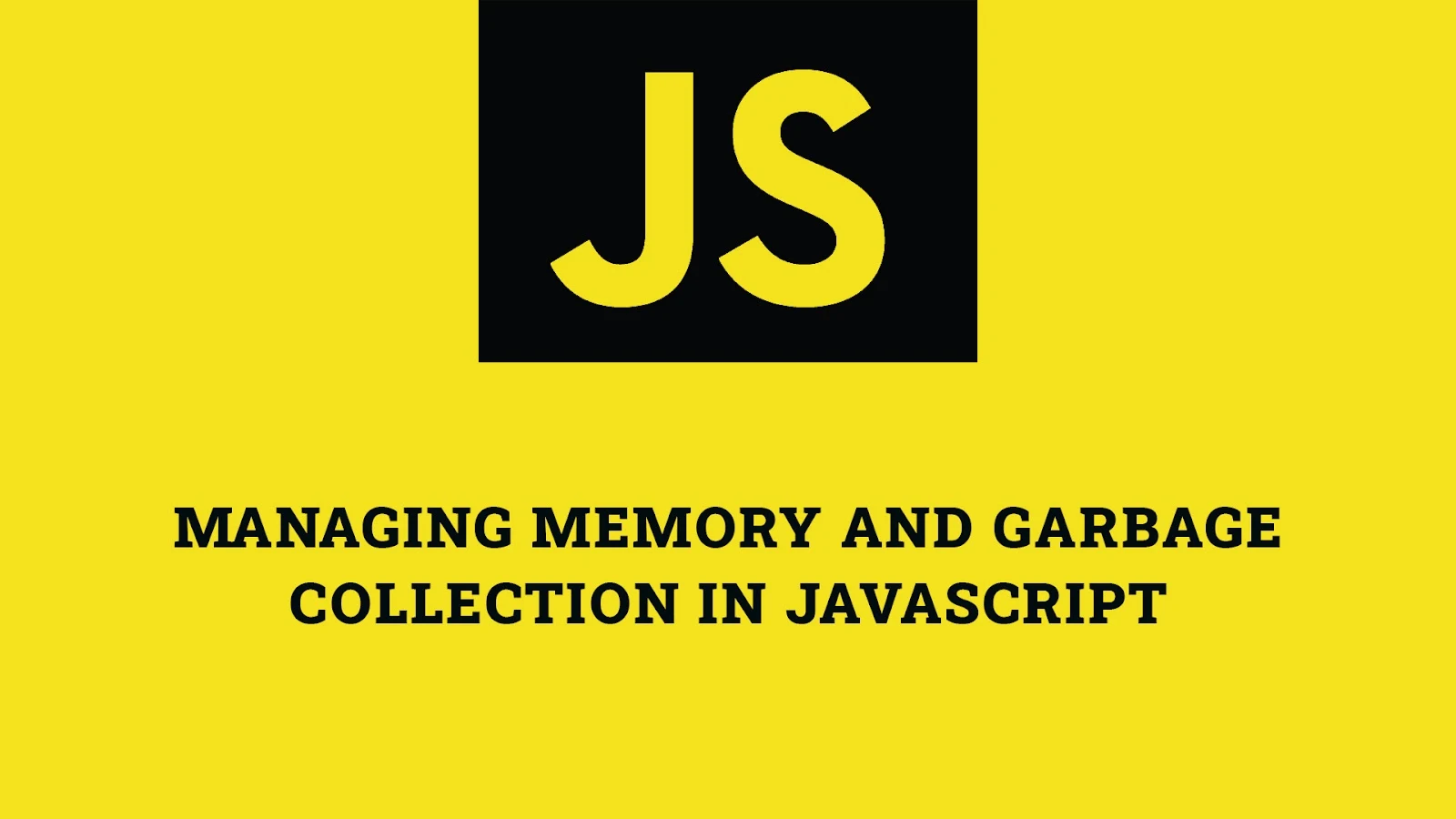



No comments: