Introduction
Node.js is an open-source, cross-platform JavaScript runtime environment that allows developers to run JavaScript on the server side. It is built on the V8 JavaScript engine, which powers Google Chrome, and it provides a non-blocking, event-driven architecture that makes it ideal for building scalable and high-performance applications. This article explores how to get started with Node.js for server-side JavaScript development, providing detailed explanations and practical examples to help you master this powerful runtime.
Understanding Node.js
Node.js extends JavaScript capabilities beyond the browser, enabling it to interact with the file system, databases, and network. Node.js excels in handling concurrent connections with high throughput, making it well-suited for I/O-heavy operations, such as web servers, real-time applications, and APIs.
Key Features of Node.js
- Non-Blocking I/O: Handles multiple I/O operations asynchronously, improving performance and scalability.
- Event-Driven Architecture: Uses events and callbacks to manage asynchronous operations, ensuring responsiveness.
- Single-Threaded: Uses a single-threaded event loop model, simplifying concurrency management.
- NPM (Node Package Manager): Provides a vast ecosystem of libraries and modules to enhance Node.js applications.
Setting Up Node.js
To start developing with Node.js, you need to set up your development environment. Follow these steps to install Node.js and set up a new project.
Example: Installing Node.js
// Download and install Node.js from the official website
Node.js DownloadsExample: Creating a New Project
// Create a new directory for your project
mkdir my-node-app
cd my-node-app
// Initialize a new Node.js project
npm init -yExample: Installing Dependencies
// Install express.js, a popular web framework for Node.js
npm install expressIn this example, we create a new Node.js project and install the Express.js framework, which simplifies building web applications and APIs.
Creating a Simple Web Server
Let's create a simple web server using Express.js. This server will respond with "Hello, World!" to HTTP GET requests.
Example: Creating a Web Server
// server.js
const express = require('express');
const app = express();
app.get('/', (req, res) => {
res.send('Hello, World!');
});
app.listen(3000, () => {
console.log('Server is running on http://localhost:3000');
});In this example, we create a simple web server using Express.js. The server listens on port 3000 and responds with "Hello, World!" to requests made to the root URL.
Working with Middleware
Middleware functions are an essential part of Express.js applications. They are functions that have access to the request and response objects and can modify them or end the request-response cycle. Middleware functions are used for tasks such as logging, authentication, and error handling.
Example: Using Middleware
// server.js
const express = require('express');
const app = express();
// Middleware function to log requests
const logRequest = (req, res, next) => {
console.log(req.method, req.url);
next();
};
app.use(logRequest);
app.get('/', (req, res) => {
res.send('Hello, World!');
});
app.listen(3000, () => {
console.log('Server is running on http://localhost:3000');
});In this example, we create a middleware function logRequest that logs the HTTP method and URL of each incoming request. The middleware is used in the application before defining the route handlers.
Connecting to a Database
Node.js can connect to various databases, such as MongoDB, MySQL, and PostgreSQL. In this section, we'll demonstrate how to connect to a MongoDB database using the Mongoose library.
Example: Connecting to MongoDB
// Install Mongoose
npm install mongoose
// server.js
const express = require('express');
const mongoose = require('mongoose');
const app = express();
// Connect to MongoDB
mongoose.connect('mongodb://localhost:27017/mydb', { useNewUrlParser: true, useUnifiedTopology: true })
.then(() => {
console.log('Connected to MongoDB');
})
.catch((err) => {
console.error(err);
});
// Define a simple schema and model
const itemSchema = new mongoose.Schema({
name: String,
quantity: Number
});
const Item = mongoose.model('Item', itemSchema);
// Add a route to create a new item
app.post('/items', (req, res) => {
const newItem = new Item({
name: 'Sample Item',
quantity: 10
});
newItem.save()
.then((item) => {
res.status(201).send(item);
})
.catch((err) => {
res.status(500).send(err);
});
});
app.listen(3000, () => {
console.log('Server is running on http://localhost:3000');
});In this example, we connect to a MongoDB database using Mongoose, define a simple schema and model for items, and add a route to create new items in the database. The server listens on port 3000 and responds to POST requests at the /items endpoint.
Fun Facts and Little-Known Insights
- Fun Fact: Node.js was created by Ryan Dahl in 2009, and it has since become one of the most popular runtimes for server-side JavaScript development.
- Insight: The non-blocking, event-driven architecture of Node.js makes it particularly well-suited for building real-time applications, such as chat applications and online gaming platforms.
- Secret: The npm registry is the largest collection of open-source packages in the world, with millions of libraries available for use in Node.js applications.
Conclusion
Node.js is a powerful runtime environment that brings JavaScript to the server side, enabling developers to build scalable and high-performance applications. By understanding the core concepts of Node.js, setting up a project, creating a simple web server, working with middleware, and connecting to a database, you can leverage the full potential of Node.js for server-side JavaScript development. Whether you're building APIs, web servers, or real-time applications, Node.js provides the tools and features you need to succeed.
 Reviewed by Curious Explorer
on
Saturday, November 30, 2024
Rating:
Reviewed by Curious Explorer
on
Saturday, November 30, 2024
Rating:
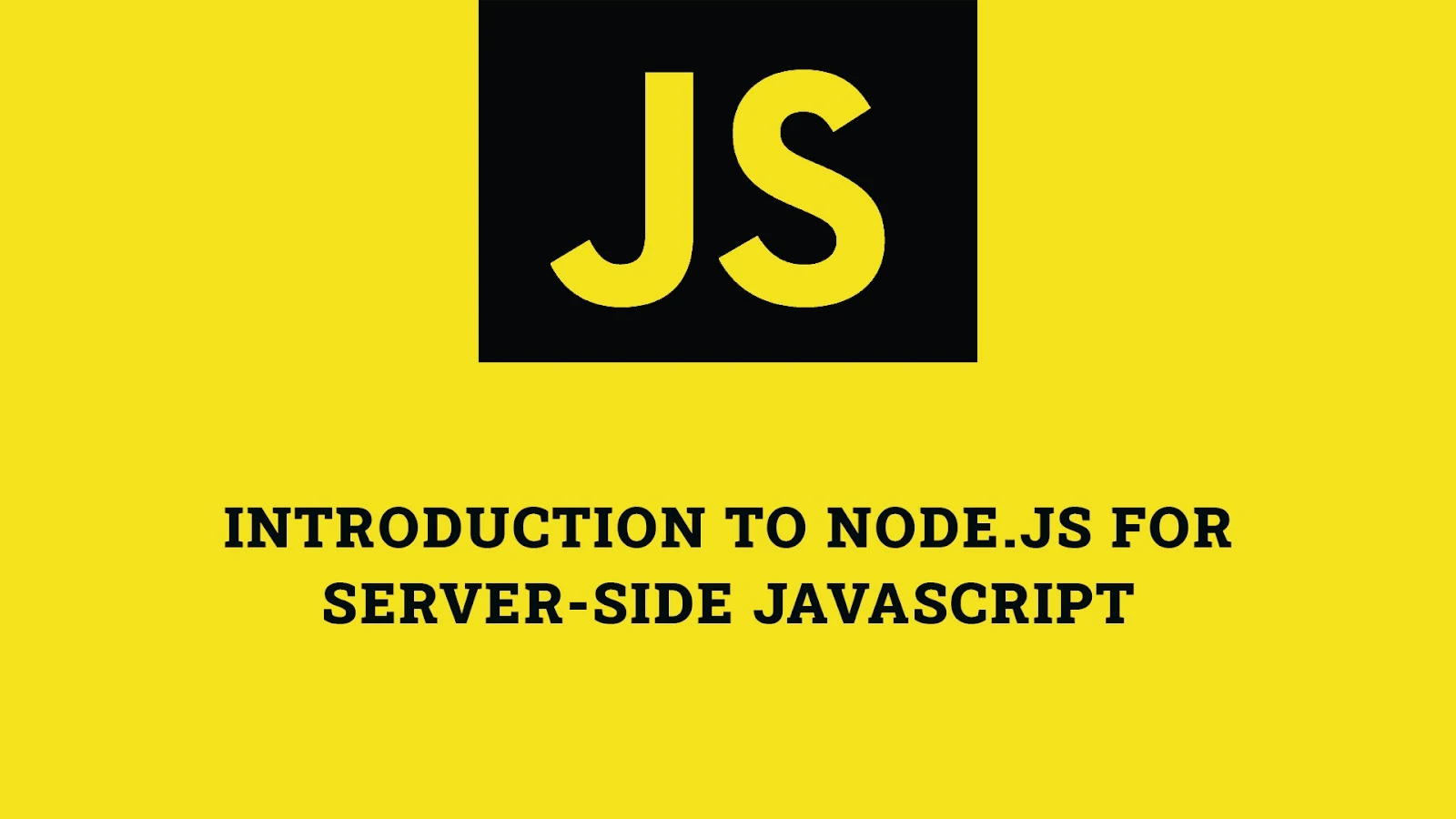



No comments: