Introduction
Dynamic routing is a powerful feature of Next.js that allows you to create pages with dynamic content based on URL parameters. It enables you to build flexible and scalable applications by defining routes that can adapt to different data and user interactions. This article will explore how to implement dynamic routing with Next.js in React, providing practical examples and best practices.
What is Dynamic Routing?
Dynamic routing is the ability to create routes that can handle dynamic content based on URL parameters. Unlike static routing, which maps each route to a specific component or page, dynamic routing allows you to use placeholders in the URL to capture dynamic values and render different content based on those values.
Benefits of Dynamic Routing
- Flexibility: Dynamic routing allows you to create routes that can handle different data and user interactions, making your application more flexible.
- Scalability: By defining routes with placeholders, you can easily scale your application to handle a large number of dynamic pages.
- Improved User Experience: Dynamic routing enables you to create more personalized and interactive experiences by rendering content based on user input and URL parameters.
Setting Up Dynamic Routes in Next.js
Next.js makes it easy to set up dynamic routes by using square brackets in the file names of pages. Let's create a dynamic route in our Next.js project.
Example of a Dynamic Route
/* File: pages/posts/[id].js */
import React from 'react';
const Post = ({ id }) => {
return (
<div>
<h1>Post {id}</h1>
<p>This is the content of post {id}.</p>
</div>
);
}
export async function getServerSideProps({ params }) {
return {
props: {
id: params.id,
},
};
}
export default Post;In this example, we create a dynamic route for posts by using square brackets in the file name [id].js. The getServerSideProps function retrieves the id parameter from the URL and passes it as a prop to the Post component.
Nested Dynamic Routes
Next.js also supports nested dynamic routes, allowing you to create routes with multiple dynamic segments. This is useful for creating complex routing structures in your application.
Example of Nested Dynamic Routes
/* File: pages/posts/[postId]/comments/[commentId].js */
import React from 'react';
const Comment = ({ postId, commentId }) => {
return (
<div>
<h1>Post {postId} - Comment {commentId}</h1>
<p>This is the content of comment {commentId} for post {postId}.</p>
</div>
);
}
export async function getServerSideProps({ params }) {
return {
props: {
postId: params.postId,
commentId: params.commentId,
},
};
}
export default Comment;In this example, we create a nested dynamic route for comments by using multiple dynamic segments in the file name [postId]/comments/[commentId].js. The getServerSideProps function retrieves the postId and commentId parameters from the URL and passes them as props to the Comment component.
Dynamic API Routes
Next.js also supports dynamic API routes, allowing you to create API endpoints with dynamic parameters. This is useful for handling dynamic data in your application.
Example of a Dynamic API Route
/* File: pages/api/posts/[id].js */
export default (req, res) => {
const { id } = req.query;
res.status(200).json({ message: `This is the content of post ${id}.` });
};In this example, we create a dynamic API route for posts by using square brackets in the file name [id].js. The API endpoint retrieves the id parameter from the URL and returns a JSON response with the content of the post.
Best Practices for Dynamic Routing with Next.js
- Use Meaningful URL Structures: Use clear and meaningful URL structures for dynamic routes to improve readability and SEO.
- Handle Errors Gracefully: Ensure that your dynamic routes handle errors gracefully, displaying user-friendly error messages.
- Optimize Data Fetching: Optimize data fetching for dynamic routes to reduce server load and improve performance.
- Leverage Caching: Implement caching strategies to cache fetched data and reduce the number of requests to external APIs.
Fun Fact
Did you know that Next.js supports both file-based routing and API routes, making it a versatile solution for building full-stack applications? You can easily create dynamic routes for both pages and API endpoints!
Conclusion
Implementing dynamic routing with Next.js in React allows you to create flexible and scalable applications by defining routes that can adapt to different data and user interactions. By following best practices and leveraging Next.js features, you can build powerful and dynamic React applications. Keep experimenting with dynamic routing to master its use and enhance your projects.
 Reviewed by Curious Explorer
on
Wednesday, November 27, 2024
Rating:
Reviewed by Curious Explorer
on
Wednesday, November 27, 2024
Rating:
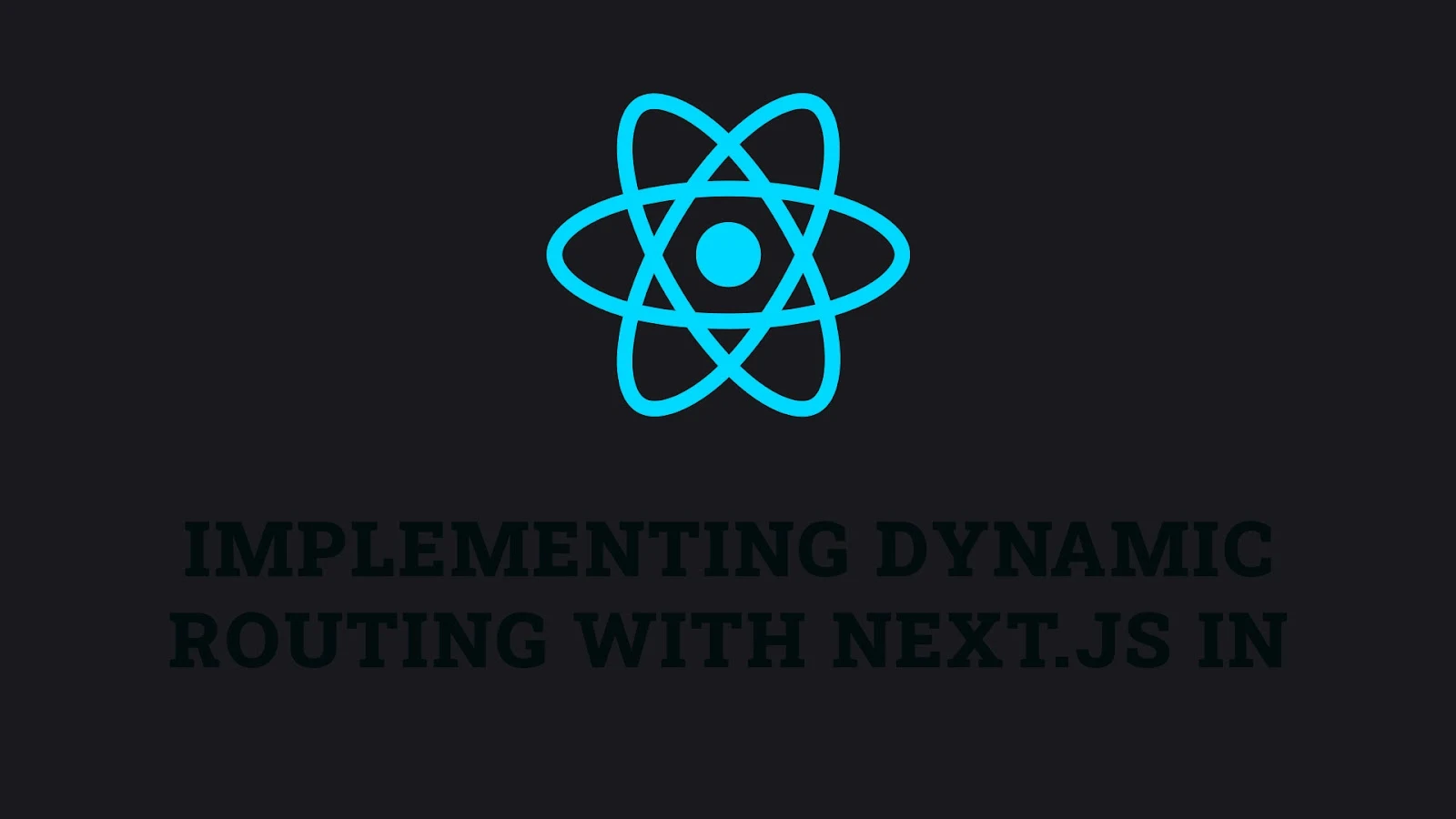



No comments: