Introduction
Code splitting and lazy loading are essential techniques for optimizing the performance of React applications. They help reduce the initial load time by splitting the application into smaller chunks and loading them only when needed. This article will explore how to implement code splitting and lazy loading in React, providing practical examples and best practices to enhance your application's performance.
What is Code Splitting?
Code splitting is a technique that allows you to split your code into smaller bundles, which can be loaded on demand. This helps reduce the initial load time of your application and improves the overall user experience. In React, code splitting can be achieved using dynamic import() statements and the React.lazy function.
Example of Code Splitting with Dynamic Imports
/* File: App.js */
import React, { Suspense } from 'react';
const Home = React.lazy(() => import('./Home'));
const About = React.lazy(() => import('./About'));
const App = () => {
return (
<Suspense fallback=<div>Loading...</div>>
<div>
<Home />
<About />
</div>
</Suspense>
);
}
export default App;In this example, the Home and About components are loaded using React.lazy and dynamic import() statements. The Suspense component is used to display a loading fallback while the components are being loaded.
What is Lazy Loading?
Lazy loading is a technique that delays the loading of resources until they are needed. In the context of React, lazy loading helps to load components only when they are needed, reducing the initial load time and improving the performance of the application.
Example of Lazy Loading with React.lazy
/* File: App.js */
import React, { Suspense } from 'react';
import { BrowserRouter as Router, Route, Switch } from 'react-router-dom';
const Home = React.lazy(() => import('./Home'));
const About = React.lazy(() => import('./About'));
const App = () => {
return (
<Router>
<Suspense fallback=<div>Loading...</div>>
<Switch>
<Route exact path="/" component={Home} />
<Route path="/about" component={About} />
</Switch>
</Suspense>
</Router>
);
}
export default App;In this example, the Home and About components are lazy loaded using React.lazy and dynamic import() statements. The Suspense component is used to display a loading fallback while the components are being loaded.
Benefits of Code Splitting and Lazy Loading
- Reduced Initial Load Time: Code splitting and lazy loading help reduce the initial load time by loading only the necessary code.
- Improved Performance: By splitting the code into smaller chunks and loading them on demand, the performance of the application is improved.
- Better User Experience: With faster load times and responsive interactions, users experience a smoother and more enjoyable application.
Best Practices for Code Splitting and Lazy Loading
- Split Code by Route: Use code splitting to load components by route, ensuring that only the necessary code is loaded when a user navigates to a particular route.
- Lazy Load Large Components: Lazy load components that are large or used infrequently to reduce the initial load time.
- Use Suspense for Fallbacks: Use the
Suspensecomponent to provide user-friendly loading fallbacks while components are being loaded. - Monitor Bundle Size: Continuously monitor the bundle size of your application and apply code splitting and lazy loading techniques to keep the bundle size manageable.
Fun Fact
Did you know that code splitting and lazy loading are not just limited to React? These techniques can be applied in other frameworks and libraries, such as Angular and Vue, to improve performance and optimize load times!
Conclusion
Implementing code splitting and lazy loading in React is essential for optimizing the performance of your application. By using these techniques, you can reduce initial load times, improve performance, and provide a better user experience. Keep experimenting with code splitting and lazy loading to master their use and enhance your React projects.
 Reviewed by Curious Explorer
on
Tuesday, November 26, 2024
Rating:
Reviewed by Curious Explorer
on
Tuesday, November 26, 2024
Rating:
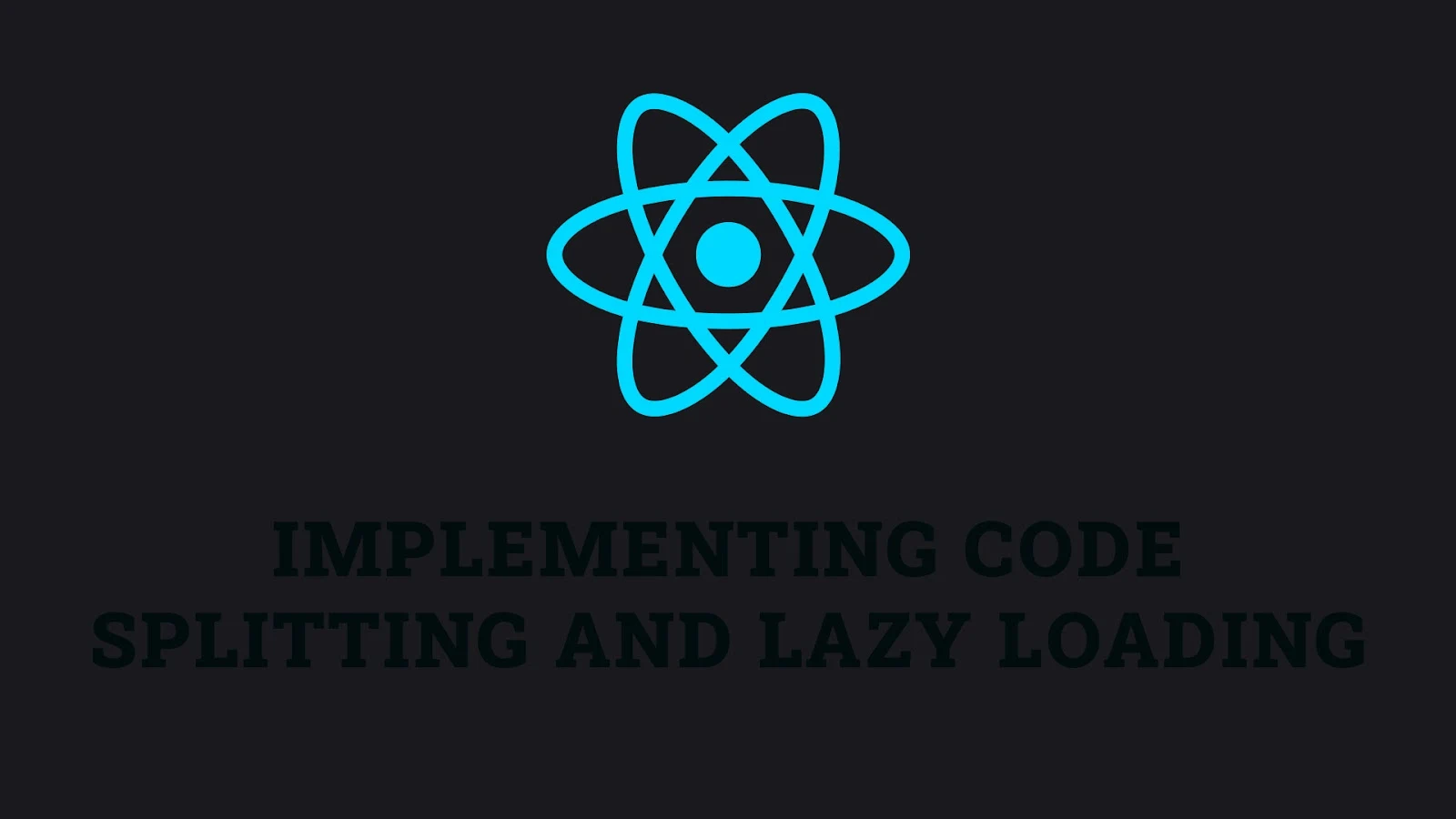



No comments: