Introduction
Form validation is a critical aspect of building secure and user-friendly web applications. In React, there are multiple ways to implement form validation, including client-side and server-side validation, as well as using third-party libraries. This article will explore various form validation techniques in React, provide practical examples, and discuss best practices for ensuring data integrity.
Client-Side Validation
Client-side validation is performed on the user's browser before the form data is submitted to the server. This approach provides immediate feedback to the user and can prevent invalid data from being sent to the server. Here's an example of client-side validation using React:
import React, { useState } from 'react';
function ClientSideForm() {
const [username, setUsername] = useState('');
const [error, setError] = useState('');
const validate = () => {
if (username.length < 5) {
setError("Username must be at least 5 characters long");
return false;
}
setError('');
return true;
};
const handleChange = (event) => {
setUsername(event.target.value);
};
const handleSubmit = (event) => {
event.preventDefault();
if (validate()) {
alert('Form submitted successfully');
}
};
return (
<form onSubmit={handleSubmit}>
<label>Username: </label>
<input type="text" value={username} onChange={handleChange} />
{error && <p style="color: red">{error}</p>}
<button type="submit">Submit</button>
</form>
);
}
export default ClientSideForm;In this example, the validate function checks if the username is at least 5 characters long and sets an error message if the validation fails. The handleSubmit function prevents the form submission if the validation fails.
Server-Side Validation
Server-side validation is performed on the server after the form data is submitted. This approach ensures that data integrity is maintained even if the client-side validation is bypassed. Here's an example of how server-side validation can be integrated into a React form:
import React, { useState } from 'react';
function ServerSideForm() {
const [username, setUsername] = useState('');
const [error, setError] = useState('');
const handleChange = (event) => {
setUsername(event.target.value);
};
const handleSubmit = async (event) => {
event.preventDefault();
const response = await fetch('/validate-username', {
method: 'POST',
headers: {
'Content-Type': 'application/json'
},
body: JSON.stringify({ username })
});
const result = await response.json();
if (result.valid) {
alert('Form submitted successfully');
} else {
setError(result.error);
}
};
return (
<form onSubmit={handleSubmit}>
<label>Username: </label>
<input type="text" value={username} onChange={handleChange} />
{error && <p style="color: red">{error}</p>}
<button type="submit">Submit</button>
</form>
);
}
export default ServerSideForm;In this example, the form data is sent to the server for validation. If the server determines that the data is valid, a success message is displayed; otherwise, an error message is shown.
Using Validation Libraries
Several third-party libraries can simplify form validation in React. One popular library is Formik, which provides a set of React components and hooks for managing forms and validation. Here's an example of using Formik for form validation:
import React from 'react';
import { Formik, Form, Field, ErrorMessage } from 'formik';
import * as Yup from 'yup';
const validationSchema = Yup.object({
username: Yup.string()
.min(5, 'Username must be at least 5 characters long')
.required('Username is required'),
});
function FormikValidationForm() {
return (
<Formik
initialValues={{ username: '' }}
validationSchema={validationSchema}
onSubmit={(values, { setSubmitting }) => {
alert(`Submitted username: ${values.username}`);
setSubmitting(false);
}}
>
{({ isSubmitting }) => (
<Form>
<label>Username:
<Field type="text" name="username" />
<ErrorMessage name="username" component="div" className="error" />
</label>
<button type="submit" disabled={isSubmitting}>
Submit
</button>
</Form>
)}
</Formik>
);
}
export default FormikValidationForm;In this example, the FormikValidationForm component uses Formik to manage form state and Yup to define a validation schema. The form validates the username input using the defined schema and displays an error message if the input is invalid.
Best Practices for Form Validation
- Provide Clear Feedback: Display validation messages and highlight invalid fields to guide users.
- Validate on Change and Submit: Perform validation on both input change and form submission events to ensure data integrity.
- Use Accessible Markup: Ensure that validation messages and form controls are accessible to all users, including those using assistive technologies.
- Combine Client-Side and Server-Side Validation: Use client-side validation for immediate feedback and server-side validation for data integrity.
- Leverage Validation Libraries: Utilize libraries like Formik and Yup to simplify form management and validation.
Fun Fact
Did you know that form validation can significantly improve user experience and data quality? By providing immediate feedback and ensuring that only valid data is submitted, you can enhance the overall usability and reliability of your application.
Conclusion
Form validation is a crucial aspect of building secure and user-friendly web applications. By combining client-side and server-side validation, using validation libraries, and following best practices, you can ensure that your forms are robust and reliable. Keep exploring and experimenting with different validation techniques to find the best approach for your React applications.
 Reviewed by Curious Explorer
on
Tuesday, November 26, 2024
Rating:
Reviewed by Curious Explorer
on
Tuesday, November 26, 2024
Rating:
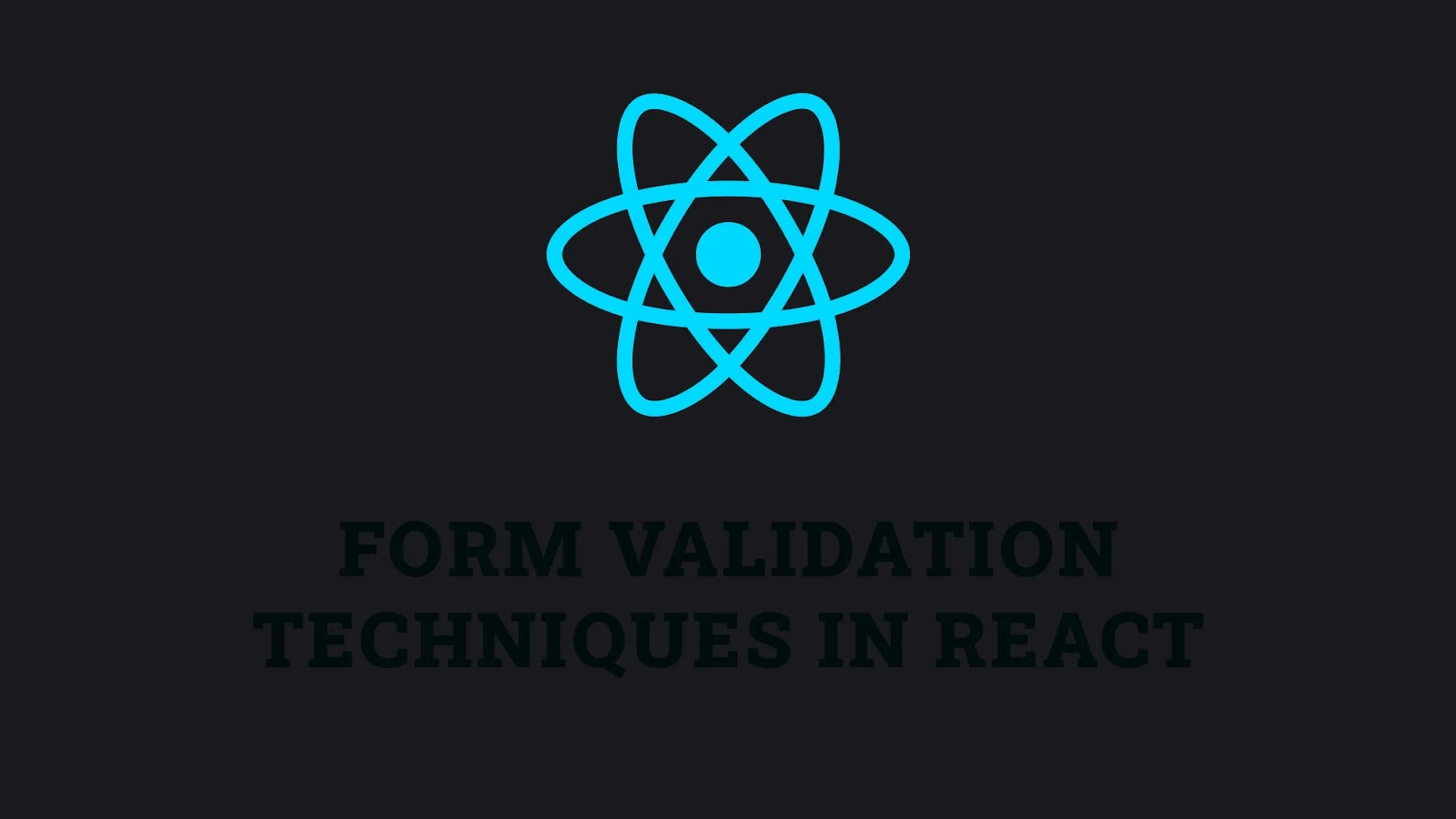



No comments: