Introduction
CSS-in-JS is a styling approach that allows you to write CSS directly within JavaScript. This technique provides several benefits, including scoped styles, easier maintenance, and dynamic styling. In the React ecosystem, CSS-in-JS libraries have become increasingly popular for managing styles. This article will explore some of the most popular CSS-in-JS libraries for React, providing practical examples and best practices.
What is CSS-in-JS?
CSS-in-JS is a pattern where CSS is composed using JavaScript instead of defined in external files. This allows you to leverage the full power of JavaScript, such as variables, functions, and logic, to create dynamic and reusable styles. CSS-in-JS libraries generate unique class names to prevent style conflicts and ensure that styles are scoped locally to components.
Popular CSS-in-JS Libraries for React
Several CSS-in-JS libraries are widely used in the React ecosystem. Some of the most popular ones include:
- Styled-Components: A library that uses tagged template literals to define component-level styles. It provides features like theming, nesting, and extending styles.
- Emotion: A performant and flexible CSS-in-JS library with a powerful and intuitive API. Emotion allows you to style components with both string and object syntax.
- JSS: A library that uses JavaScript to describe styles. JSS provides features like vendor prefixing, theming, and dynamic styling.
- Linaria: A zero-runtime CSS-in-JS library that compiles styles at build time, ensuring fast runtime performance.
Example of Using Styled-Components
Styled-components is one of the most popular CSS-in-JS libraries for React. It allows you to write CSS using tagged template literals. Here's an example:
import styled from 'styled-components';
/* Define a styled button component */
const Button = styled.button`
background-color: #4CAF50;
border: none;
color: white;
padding: 15px 32px;
text-align: center;
text-decoration: none;
display: inline-block;
font-size: 16px;
margin: 4px 2px;
cursor: pointer;
transition: background-color 0.3s;
&:hover {
background-color: #45a049;
}
`;
/* Use the styled button component */
const App = () => {
return (
<Button>
Click Me
</Button>
);
}
export default App;In this example, the Button component is styled using the styled.button function and a tagged template literal containing the CSS rules. The button's styles are applied directly within the JavaScript code.
Example of Using Emotion
Emotion is another popular CSS-in-JS library that provides a flexible API for styling components. Here's an example:
import styled from '@emotion/styled';
/* Define a styled button component */
const Button = styled.button`
background-color: #4CAF50;
border: none;
color: white;
padding: 15px 32px;
text-align: center;
text-decoration: none;
display: inline-block;
font-size: 16px;
margin: 4px 2px;
cursor: pointer;
transition: background-color 0.3s;
&:hover {
background-color: #45a049;
}
`;
/* Use the styled button component */
const App = () => {
return (
<Button>
Click Me
</Button>
);
}
export default App;In this example, the Button component is styled using the styled.button function from Emotion. The styles are applied directly within the JavaScript code, similar to styled-components.
Example of Using JSS
JSS is a CSS-in-JS library that uses JavaScript to describe styles. Here's an example:
import { createUseStyles } from 'react-jss';
/* Define styles using JSS */
const useStyles = createUseStyles({
button: {
backgroundColor: '#4CAF50',
border: 'none',
color: 'white',
padding: '15px 32px',
textAlign: 'center',
textDecoration: 'none',
display: 'inline-block',
fontSize: '16px',
margin: '4px 2px',
cursor: 'pointer',
transition: 'background-color 0.3s',
'&:hover': {
backgroundColor: '#45a049',
},
},
});
/* Use the styles in a component */
const Button = () => {
const classes = useStyles();
return (
<button className={classes.button}>
Click Me
</button>
);
}
export default Button;In this example, the styles are defined using the createUseStyles function from JSS. The Button component uses the generated class names to apply the styles.
Best Practices for Form Validation
- Provide Clear Feedback: Display validation messages and highlight invalid fields to guide users.
- Validate on Change and Submit: Perform validation on both input change and form submission events to ensure data integrity.
- Use Accessible Markup: Ensure that validation messages and form controls are accessible to all users, including those using assistive technologies.
- Combine Client-Side and Server-Side Validation: Use client-side validation for immediate feedback and server-side validation for data integrity.
- Leverage Validation Libraries: Utilize libraries like Formik and Yup to simplify form management and validation.
Fun Fact
Did you know that form validation can significantly improve user experience and data quality? By providing immediate feedback and ensuring that only valid data is submitted, you can enhance the overall usability and reliability of your application.
Conclusion
Form validation is a crucial aspect of building secure and user-friendly web applications. By combining client-side and server-side validation, using validation libraries, and following best practices, you can ensure that your forms are robust and reliable. Keep exploring and experimenting with different validation techniques to find the best approach for your React applications.
 Reviewed by Curious Explorer
on
Tuesday, November 26, 2024
Rating:
Reviewed by Curious Explorer
on
Tuesday, November 26, 2024
Rating:
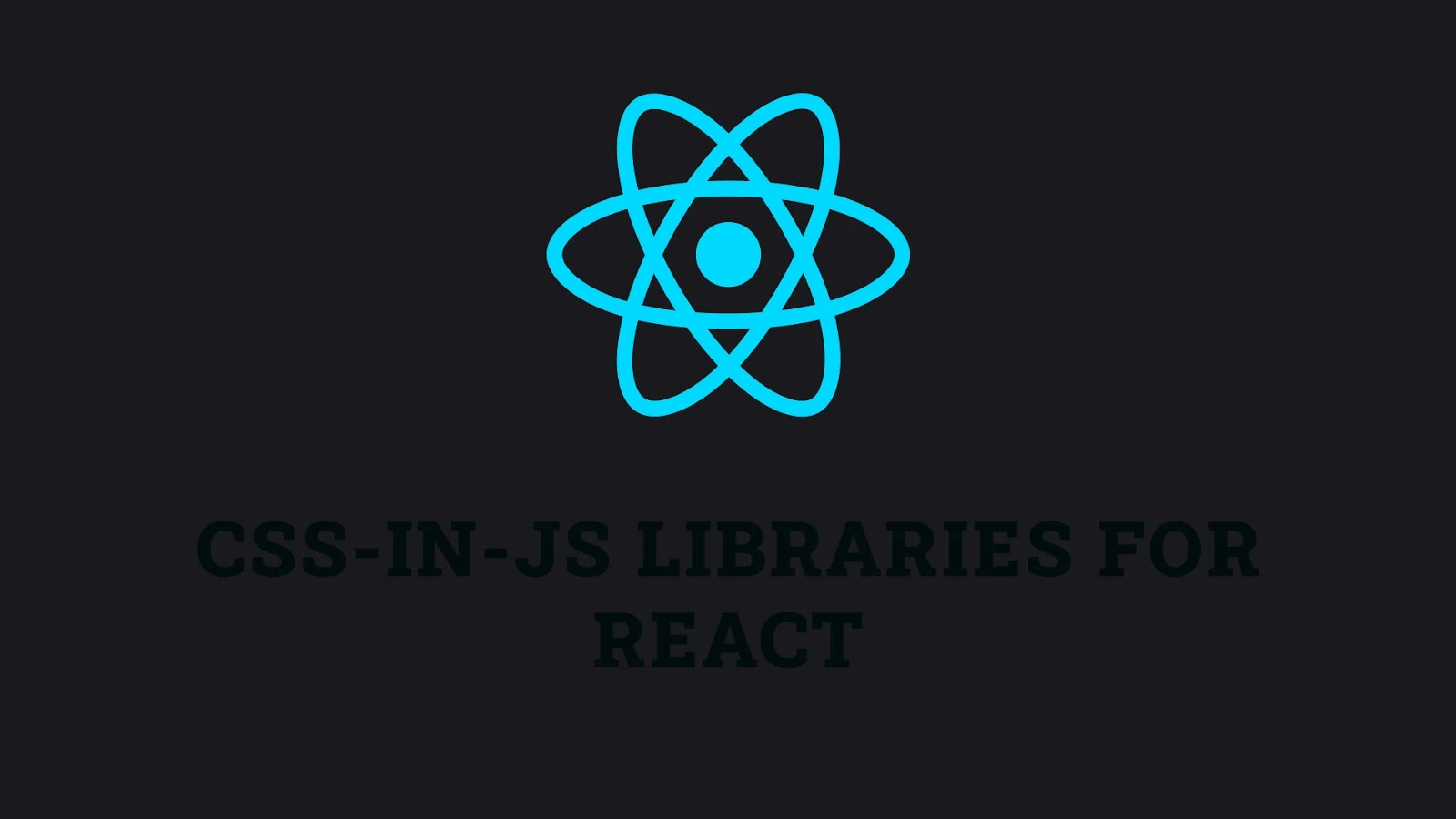



No comments: