Introduction
Controlled components in React are an essential concept for managing form data. In a controlled component, form data is handled by the component's state rather than the DOM. This allows you to keep your form data in sync with the component's state, making it easier to control and validate user input. This article will explore controlled components in React forms, providing practical examples and best practices.
What are Controlled Components?
In a controlled component, the value of an input element is controlled by the React state. Every time the input changes, an event handler updates the state, which in turn updates the value of the input element. This allows you to manage and validate the form data as it changes.
Example of a Controlled Component
import React, { useState } from 'react';
function ControlledForm() {
const [name, setName] = useState('');
function handleChange(e) {
setName(e.target.value);
}
function handleSubmit(e) {
e.preventDefault();
alert(`Submitted name: ${name}`);
}
return (
<form onSubmit={handleSubmit}>
<label>
Name:
<input type="text" value={name} onChange={handleChange} />
</label>
<button type="submit">Submit</button>
</form>
);
}In this example, the ControlledForm component uses the useState Hook to manage the value of the input field. The handleChange function updates the state with the input value, and the handleSubmit function handles form submission.
Advantages of Controlled Components
- Predictability: The form data is stored in the component's state, making it easier to track and manage.
- Validation: You can easily validate user input and provide immediate feedback.
- Integration: Controlled components integrate seamlessly with other stateful logic in your application.
Best Practices for Controlled Components
- Keep State Up-to-Date: Ensure that the component's state is always in sync with the input values.
- Handle Events Efficiently: Use event handlers to update state and handle form submissions.
- Provide Feedback: Provide real-time feedback to users based on their input.
Fun Fact
Did you know? Controlled components were introduced in React to address the need for more predictable and manageable form data handling. They have since become the standard way to manage form data in React applications.
Conclusion
Controlled components in React provide a powerful and predictable way to manage form data. By keeping the form data in sync with the component's state, you can easily handle validation, provide feedback, and integrate with other stateful logic in your application. Understanding and using controlled components is essential for building dynamic and interactive forms in React.
 Reviewed by Curious Explorer
on
Tuesday, November 26, 2024
Rating:
Reviewed by Curious Explorer
on
Tuesday, November 26, 2024
Rating:
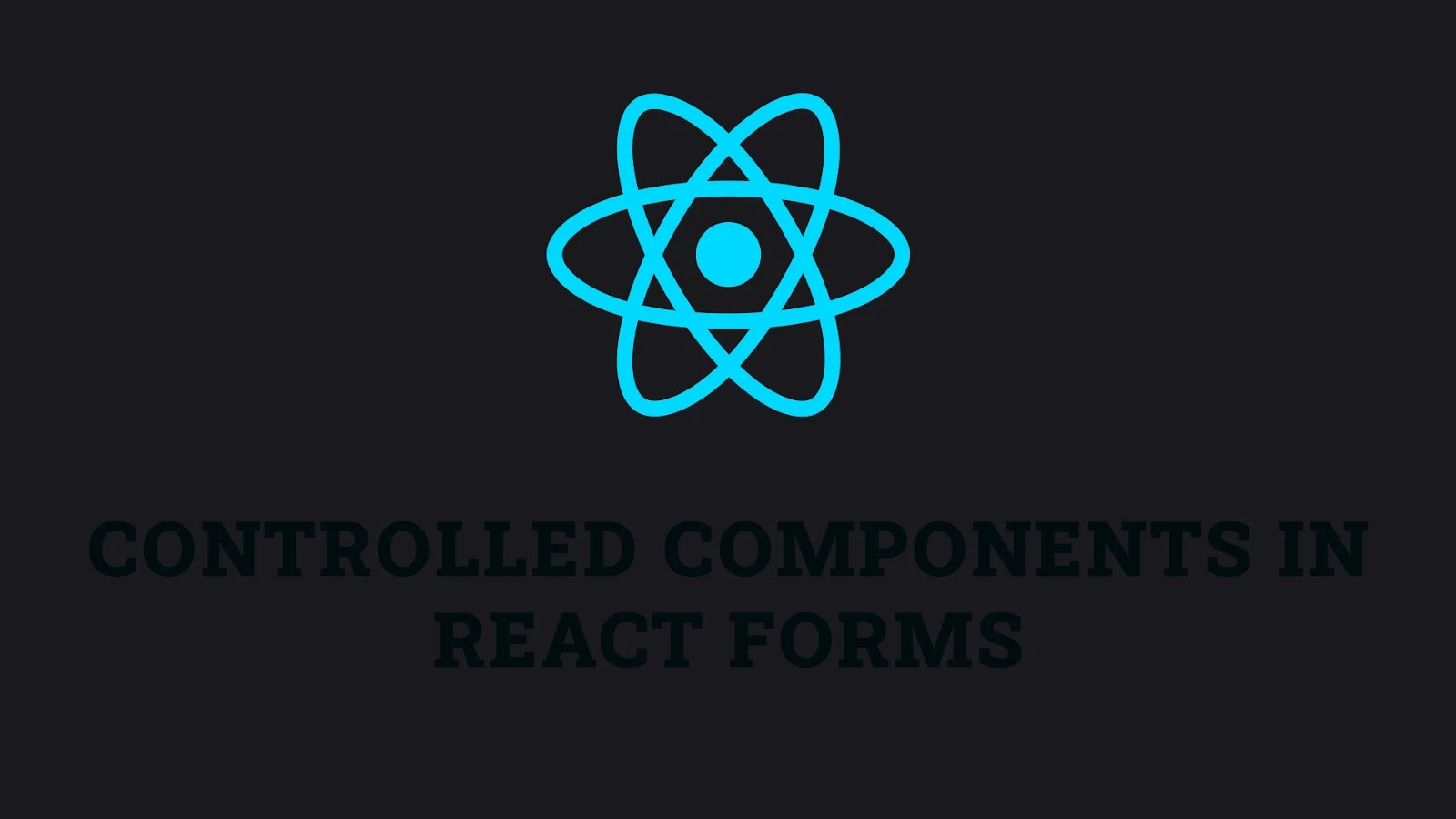



No comments: