Introduction
Class components are a more traditional way to create components in React. They allow you to manage state and use lifecycle methods, providing more control over the component's behavior. This article will explore the basics of class components in React, how to manage state and lifecycle methods, and provide practical examples to illustrate their usage.
What are Class Components?
Class components are ES6 classes that extend from React.Component. They can manage their own state and have lifecycle methods that allow you to execute code at specific points in the component's lifecycle.
Example of a Class Component
class Greeting extends React.Component {
render() {
return <h1>Hello, {this.props.name}!</h1>;
}
}In this example, the Greeting component takes name as a prop and returns a greeting message.
Managing State in Class Components
State in class components is managed using the this.state object and updated using the this.setState method.
Example of Managing State
class Counter extends React.Component {
constructor(props) {
super(props);
this.state = { count: 0 };
this.increment = this.increment.bind(this);
}
increment() {
this.setState({ count: this.state.count + 1 });
}
render() {
return (
<div>
<p>You clicked {this.state.count} times</p>
<button onClick={this.increment}>
Click me
</button>
</div>
);
}
}
export default Counter;In this example, the Counter component manages a count state and updates it when the button is clicked.
Using Lifecycle Methods
Class components have several lifecycle methods that are called at different stages of a component's lifecycle. These methods allow you to execute code at specific points, such as when the component is mounted, updated, or unmounted.
Common Lifecycle Methods
- componentDidMount: Called once, immediately after the component is added to the DOM. Perfect for initializing data.
- componentDidUpdate: Called immediately after updating occurs. Good for performing operations based on the previous and current states.
- componentWillUnmount: Called just before the component is removed from the DOM. Ideal for cleaning up resources such as timers or listeners.
Example of Using Lifecycle Methods
class Clock extends React.Component {
constructor(props) {
super(props);
this.state = { date: new Date() };
}
componentDidMount() {
this.timerID = setInterval(
() => this.tick(),
1000
);
}
componentWillUnmount() {
clearInterval(this.timerID);
}
tick() {
this.setState({
date: new Date()
});
}
render() {
return (
<div>
<h1>It is {this.state.date.toLocaleTimeString()}.</h1>
</div>
);
}
}
export default Clock;In this example, the Clock component sets up a timer in componentDidMount and clears it in componentWillUnmount. The tick method updates the state every second, causing the component to re-render with the current time.
Benefits of Using Class Components
- Control: Class components provide more control over the component's behavior through state and lifecycle methods.
- Legacy Code: Class components are still widely used in legacy React codebases, so understanding them is crucial for maintaining older projects.
- Complex Components: For more complex components that require lifecycle methods or state management, class components can be more suitable.
Fun Fact
Did you know that before the introduction of Hooks in React 16.8, class components were the only way to manage state and lifecycle methods in React? Now, functional components with Hooks offer a simpler alternative for achieving the same functionality.
Conclusion
Class components in React provide a powerful way to manage state and lifecycle methods. While functional components with Hooks have become more popular, class components are still essential for understanding React's core concepts and working with legacy code. By mastering class components, you can create complex and dynamic React applications.
 Reviewed by Curious Explorer
on
Tuesday, November 26, 2024
Rating:
Reviewed by Curious Explorer
on
Tuesday, November 26, 2024
Rating:
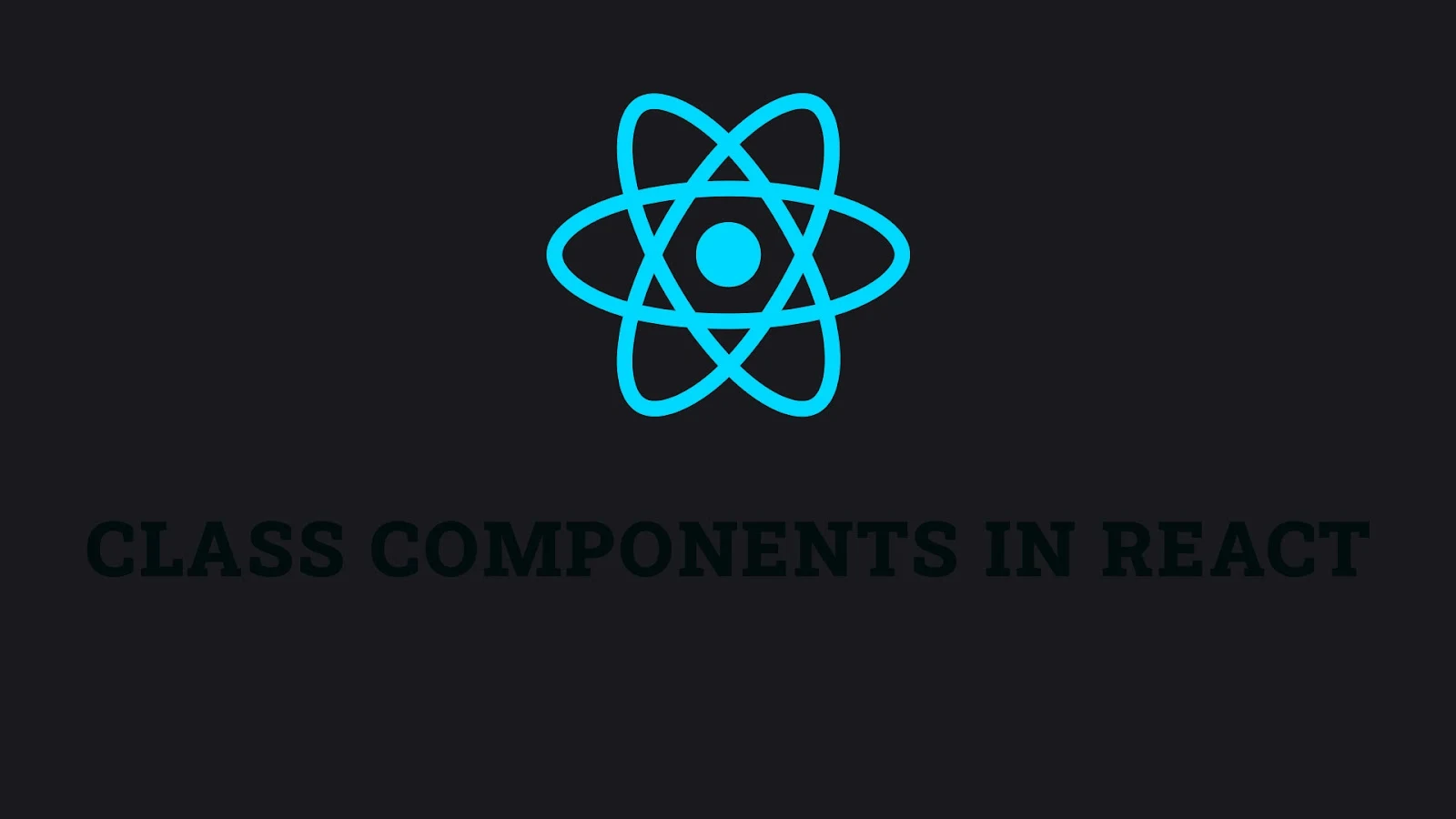



No comments: